Orderchamp resources
Orderchamp Blog
Your go-to hub for insights, strategies, and stories shaping modern B2B wholesale
Article
Orderchamp now supports Peppol invoicing
Orderchamp now supports Peppol for Belgium B2B e-invoicing
As of 1 January, 2026, structured B2B invoicing will be required when sending invoices in Belgium with Peppol confirmed as the standard network for sending and receiving such invoices. This new requirement impacts all vendors selling to Belgian businesses. The good news is that you can turn on Peppol invoicing for all Belgian orders managed through your Orderchamp account, and we’ll take care of properly structuring them as per the new B2B regulation.
What are the new Belgian invoicing requirements?
From 1 January, 2026, Belgian VAT-registered businesses must exchange structured e-invoices for B2B transactions. Belgium is aligning with the European e-invoicing standard (EN 16931), and in practice the Royal Decree points to Peppol BIS (UBL) via the Peppol network as the default approach.
If you’re not able to issue and receive compliant structured invoices, there are administrative penalties. There is also a 3-month enforcement grace period at the start of 2026 (with conditions), intended to give businesses some breathing room if they can show they’re actively implementing structured invoices.
What is Peppol?
Peppol is a standardized way for businesses (and governments) to digitally exchange structured documents, like invoices, in a format that systems can automatically process.
To send and receive via Peppol, your software needs to connect through a Peppol Access Point - a certified technical gateway that securely validates and routes structured documents across the network.
How Orderchamp is helping suppliers be compliant
We’ve implemented Peppol invoicing into Orderchamp Cloud, meaning that whether you receive Belgian orders from the Orderchamp Marketplace, Dropshipping or your own direct B2B Portal, we’ll ensure that your invoicing is Peppol compliant from the start of 2026. But first, make sure that you set up Peppol in your Orderchamp account to get started!
What you need to do now
Step 1: Set up Peppol in Orderchamp
In your Orderchamp Cloud backoffice, go to the Peppol section in your company settings to apply and set up Peppol invoicing.
Step 2: Don’t forget your “non-Orderchamp” invoices
If you send invoices to Belgian B2B customers from other flows (ERP/accounting tool/manual), make sure those invoices will also go out as structured e-invoices via Peppol (or another compliant method, where applicable).
Step 3: Ask for help if you want a clean setup
If you’re unsure how this fits your current process, please reach out to us at support@orderchamp.com.
FAQ
Does this apply to me if I sell to Belgium?
If you issue B2B invoices to Belgian VAT-registered companies, and you yourself are a Belgian business, you should assume this applies and ensure your invoicing can send/receive structured e-invoices.
Is a PDF invoice still okay?
For the Belgian B2B mandate, the requirement is structured e-invoices exchanged system-to-system (commonly via Peppol). PDFs are not structured e-invoices. Orderchamp will continue to create PDF invoices for manual review in parallel with the Peppol system.
What’s the grace period?
Belgium has a three-month enforcement tolerance at the start of 2026, but note that it’s tied to demonstrating sufficient efforts toward compliance.
What is the “Peppol Authority” and why does it matter?
Peppol is governed through an agreements framework, and Peppol authorities help ensure the network remains reliable and consistent (including certified access points and specifications).
Will this only apply to Belgium?
Not only, but Belgium is one of the first countries to implement it. Across the EU, e-invoicing is already common for selling to government organisations (B2G), because public administrations must be able to accept e-invoices based on the European standard.
For B2B, each country is moving on its own timeline, often in phases (for example: first requiring businesses to be able to receive e-invoices, and later requiring them to send them). Germany and France have already announced their intention to implement prior to the EU wide implementations (expected for 2027/2028).
Ready to switch on Peppol?
If you sell to Belgian businesses, getting Peppol set up isn’t a “nice to have” anymore, it’s the new baseline.
Make your invoices Peppol-ready

Kimberley Buurman
Jan 19, 2026
5 min read
Article
2025, It's a wrap - Orderchamp Highlights
From marketplace to B2B commerce platform
2025 marked a pivotal year for Orderchamp. We went through a major transformation, evolving from a marketplace into a full B2B commerce platform—one that empowers brands to build and run their own B2B webshop and allow sales reps to write orders anywhere, anytime. Orderchamp Cloud was born.
This shift especially came to life through the launch of a new flagship solution: the B2B Portal. Designed specifically for small and mid-sized businesses, it offers a powerful yet accessible way to create a professional B2B webshop, at a price point that truly makes sense.
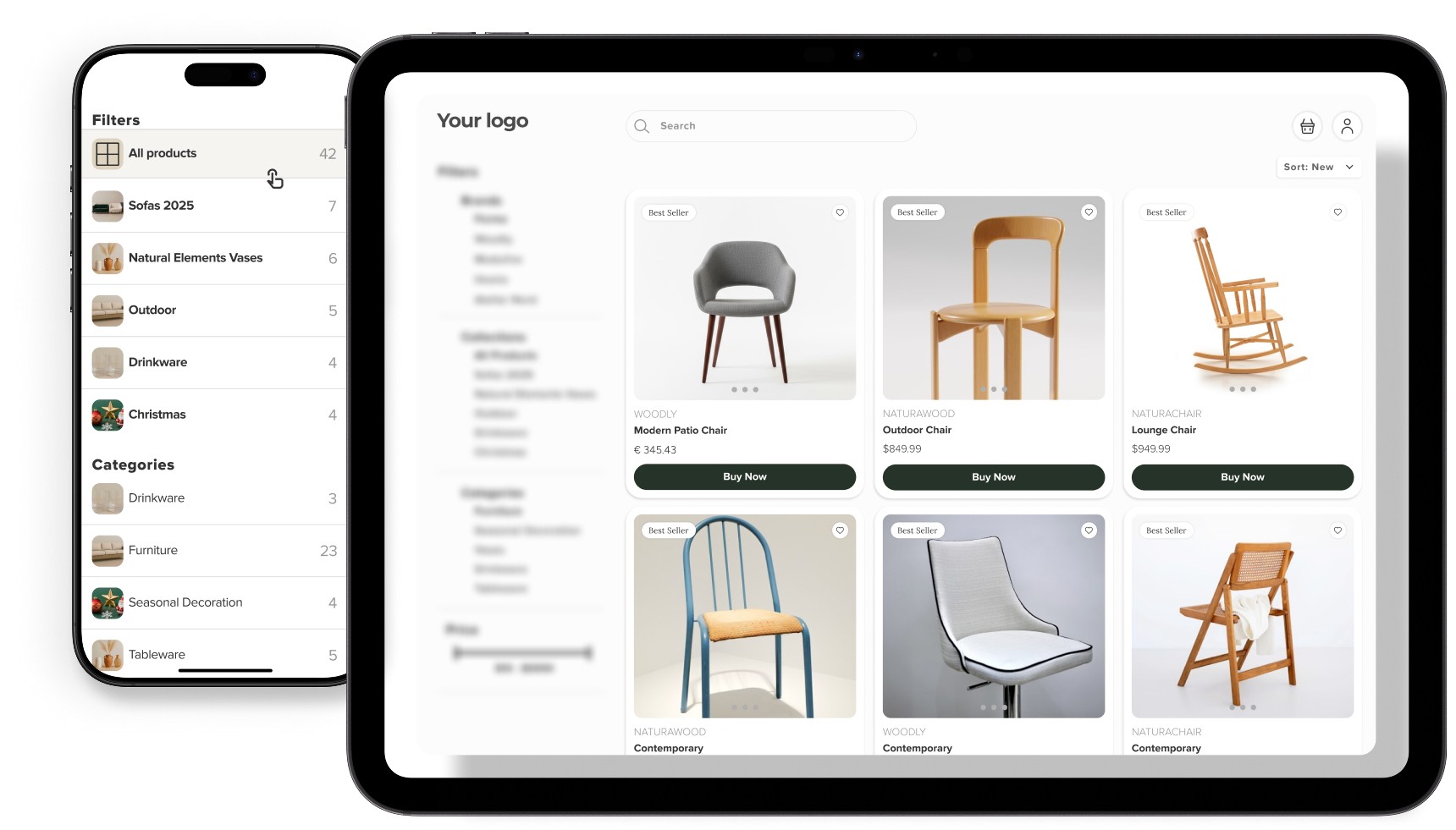
20+ B2B-focused features launched
We made this transformation possible by launching more than 20 new features, all designed with B2B commerce at their core. Our goal was simple: to simplify wholesale workflows.
By listening closely to the B2B brands & wholesalers who found success on our marketplace, we were able to deliver over 20 meaningful features built specifically to support brands selling B2B.
We added, amongst others:
Customer specific pricing
Weight-based shipping
Targeted catalogs
MSRP per country
Multi-brand management
Payment terms management
View all our release notes.

Built a mobile Sales App for sales reps
With our brand new Sales App, brands can drive wholesale orders anywhere. The fast and easy-to-use mobile app for iOS allows wholesalers to sell on tradeshows, in showrooms or at a customer's location. Brands can easily sync their catalog and start selling on the native app, able to handle multiple carts at the same time, so they never loose momentum.
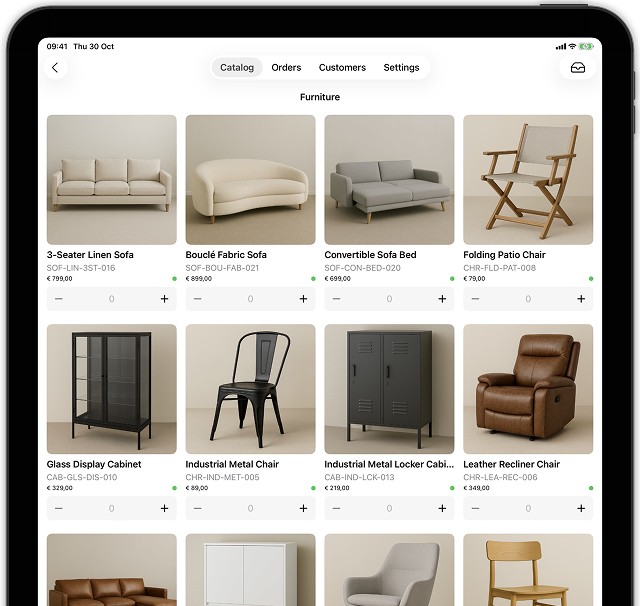
Welcoming some of the best brands
Orderchamp Cloud makes it easy to build and scale your own B2B business. We’re incredibly grateful for the trust that leading brands placed in us during this new chapter. Their partnership allows us to learn, iterate, and improve our solution every single day.
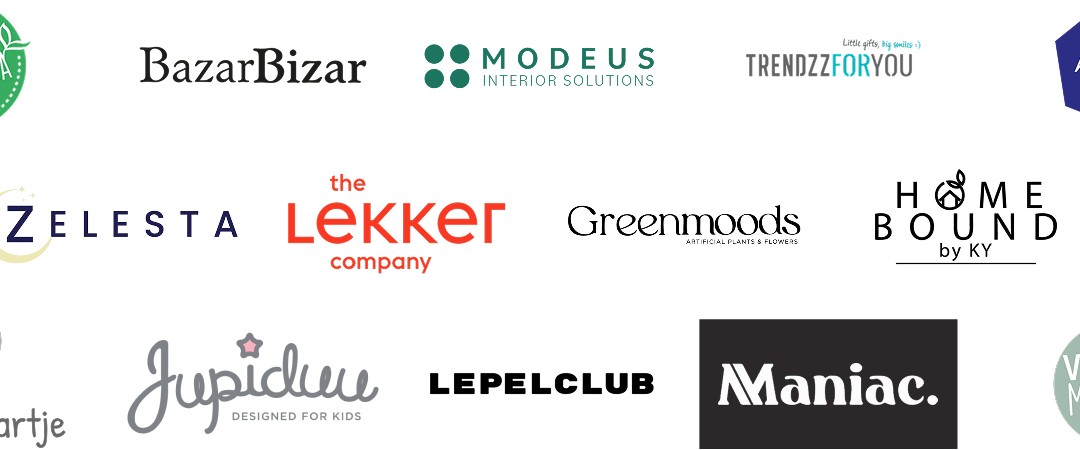
Greenmoods case study
Greenmoods is a great example of why B2B ordering is shifting toward self-serve.
Why they chose Orderchamp Cloud: to offer customers a smoother buying experience while keeping control over distribution.
What outcome they cared about most: a better buyer experience (without losing their “real touch”) and the ability to process orders faster.
Read their story here
Modeus Case Study
Modeus was able to automate their sales and boost reorders in just a matter of weeks thanks to the help of effective automation.
Why they chose Orderchamp Cloud: they wanted to move away from slow, rigid and disconnected B2B workflows.
What outcome they cared about most: a streamlined B2B order management and an elevated customer experience.
Read the Modeus case study
Marketplace: introducing a new Outlet section
Apart from focusing on the direct sales features in Orderchamp Cloud, we launched a new Outlet section on the marketplace, giving brands a dedicated space to offer outlet items at deeper discounts. Retailers benefit from attractive prices, while brands can efficiently move surplus stock at much better rates then bulk-buyers—a true win-win.
Overstock happens all year round so we built an always-on place to move it. Discover the new Outlet category on the marketplace, you can easily add your own brand through your backoffice.
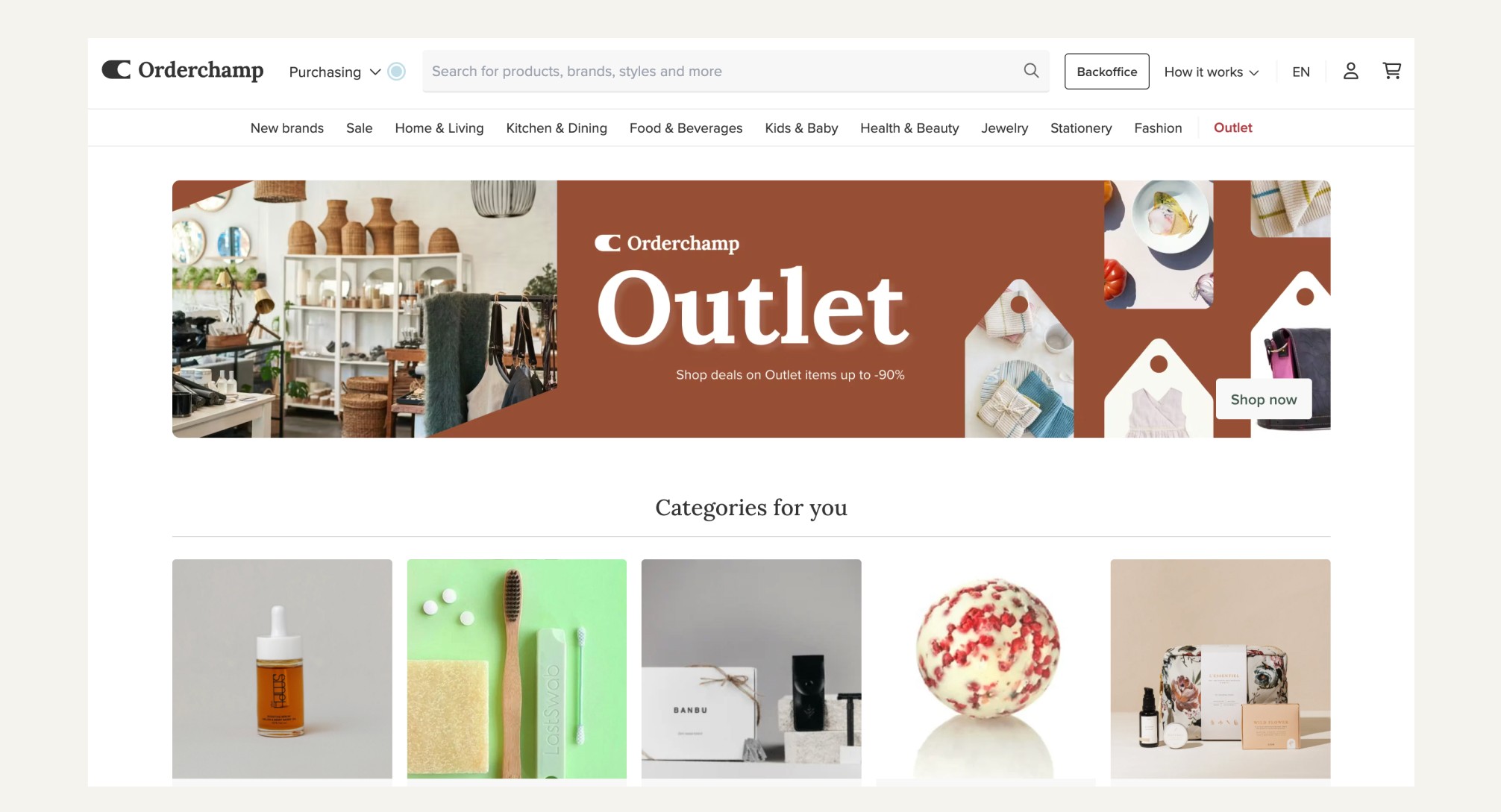
178.871 orders through all of our channels
This year, 178,871 orders were processed through our platform—across the marketplace, brands’ own B2B webshops, and our dropshipping automations. This growth reflects the strength of our multi-channel B2B ecosystem and the trust our customers place in Orderchamp.
The takeaway: wholesalers are increasingly combining channels (marketplaces + direct ordering + dropshipping) to grow in a way that’s scalable and save tremendous amount of cost on software solutions.
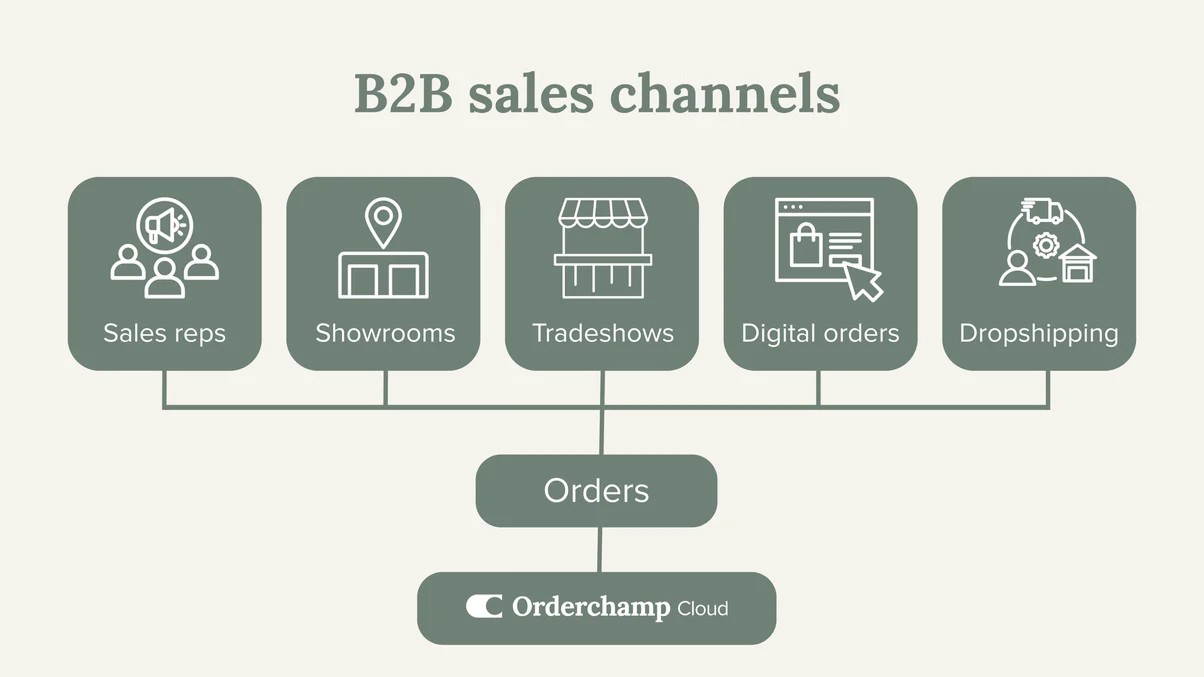
More is coming: sneak peek 2026
We'll kick-off 2026 with some amazing announcements. Already a sneak peek:
AI Order Automations: managing email, PDF and excel orders might be cumbersome? Our native AI order transcription tool will help you save tremendous amounts of time.
B2B website module: we've partnered up with agency's to deliver you standardized and customizable templates to create much more flexibility around your B2B Portal.
New Dropship Automation subscription plans: we've already been testing with freemium subscription plans. Bring your own retailers for free, and offer them a free subscription plan too.
We'll be present at 8 tradeshows across Europe, so if you're interested in receiving a demo of our solutions, don't hesitate to reach out, or subscribe for a demo on the right!

Happy Holidays from Orderchamp's team
We want to take this opportunity to thank you for your continued support throughout our journey. We’re incredibly grateful to build this together and look forward to hearing your feedback as we move ahead.


Filippo Irdi
Dec 22, 2025
5 min read
Article
Step up your B2B product photos with AI-generated characters
Last time, we showed you how AI tools like Nano Banana can combine multiple products from your catalogue into one nice product shot.
This time we are taking it a step further. Why? Because there are more ways to showcase your products and see them in action. That’s why, in this article, we’re focusing on how you as a brand can showcase your products with the help of AI characters.
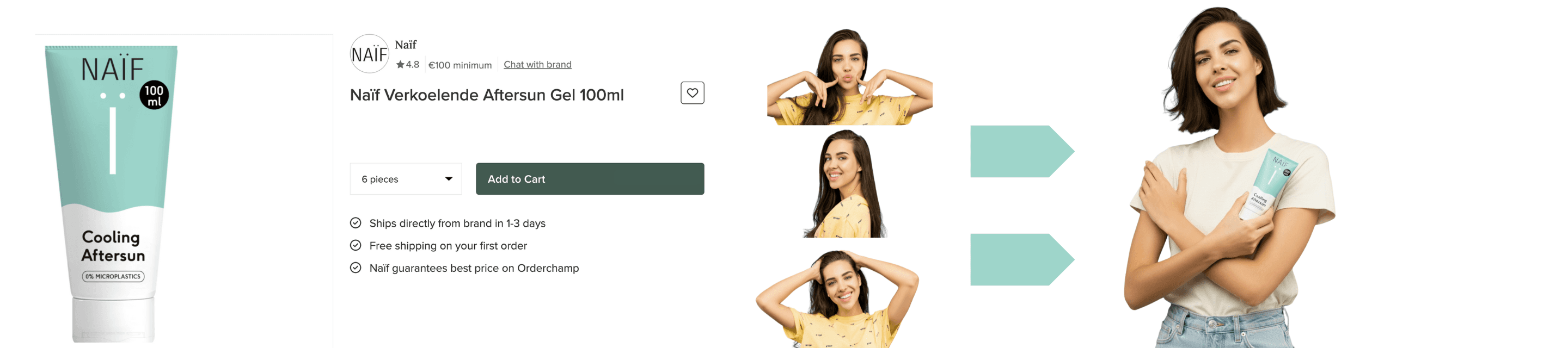
You’ll learn how to create AI characters, place your products in their hands and deliver marketing content that feels genuine.
We’re starting with a tool called Higgsfield.
Higgsfield AI is a generative AI platform built to help creators and creative professionals produce cinematic Images, videos and yes, even entire AI characters.
How to build an AI character?
To build an AI character with Higgsfield, you need to upload between 5 and 70 photos. The more realistic you want the character to be, the more high quality photos of a person you need to upload.
For this example, we’re using pexels.com, where you can find royalty-free images with a commercial license. Here we found some high quality images of a person which photos we are going to use as an example.
These are the images we’re going to use:

After creating a free account on higgsfield.ai, you' ll get 40 daily credits to generate images.
Sign up, go to the main dashboard, click Image in the top left corner, and select Soul Idea Character.
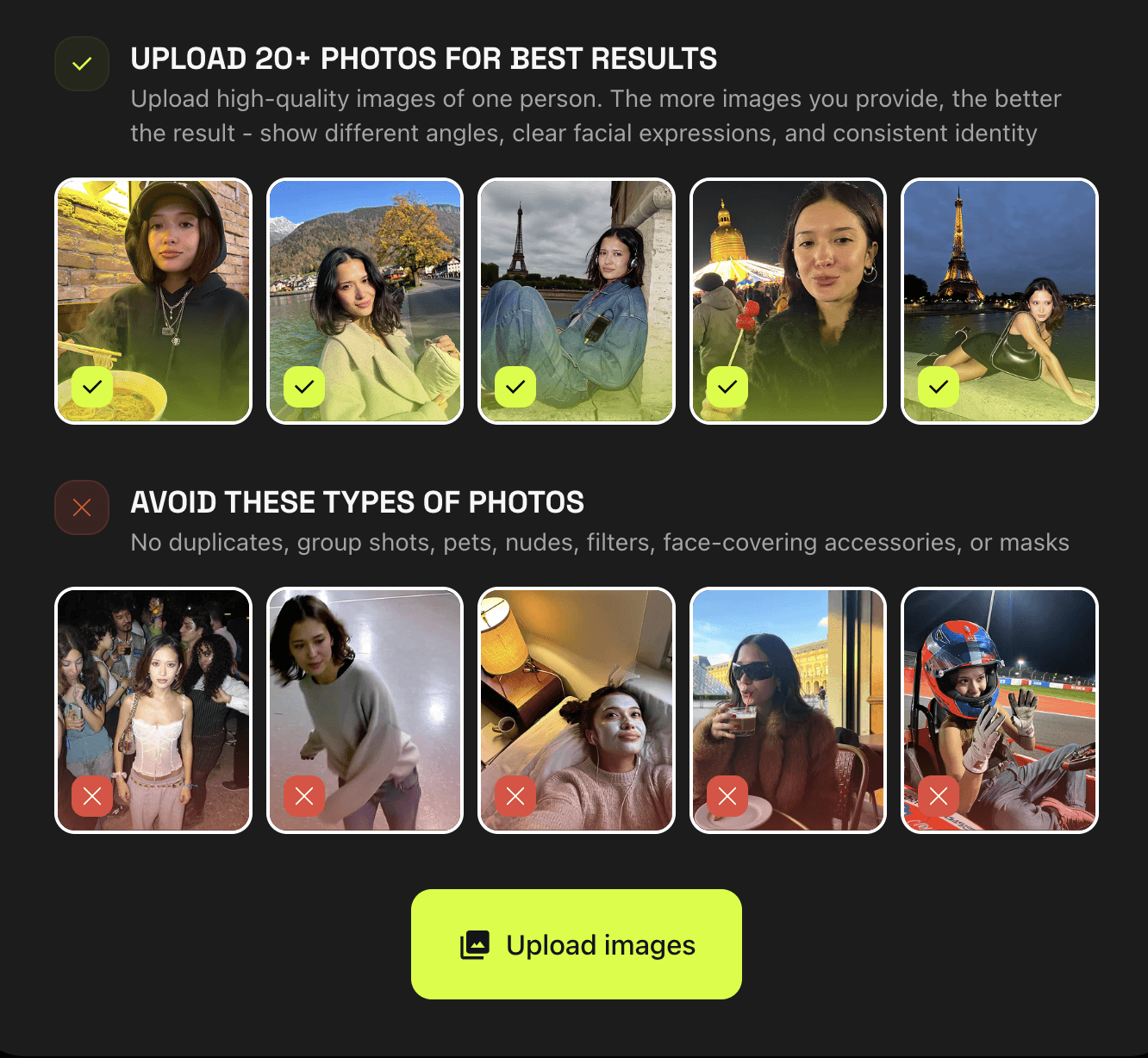
Start by uploading all the images you want to use to create your AI character. Depending on the number of images, it will take about 5 to 40 minutes for your AI character to be ready. This is a one-time process required only the first time you create your character.
Once your AI character is ready, you can create a version to showcase your product. Note that Higgsfield itself cannot directly place your brands products with the AI character. For that, you will still need to use Nano Banana.
Why use Higgsfield then? Higgsfield allows brands to create AI models that remain consistent across multiple images, making it ideal for using a single face across different products, labels or campaigns.
While we are waiting for the AI character to be created we’re going to figure out which product to use for our test.
For this example we are using a product from Orderchamp Marketplace. It’s from the brand Naïf, and, for this example we are using their 100ml Cooling Aftersun Gel.
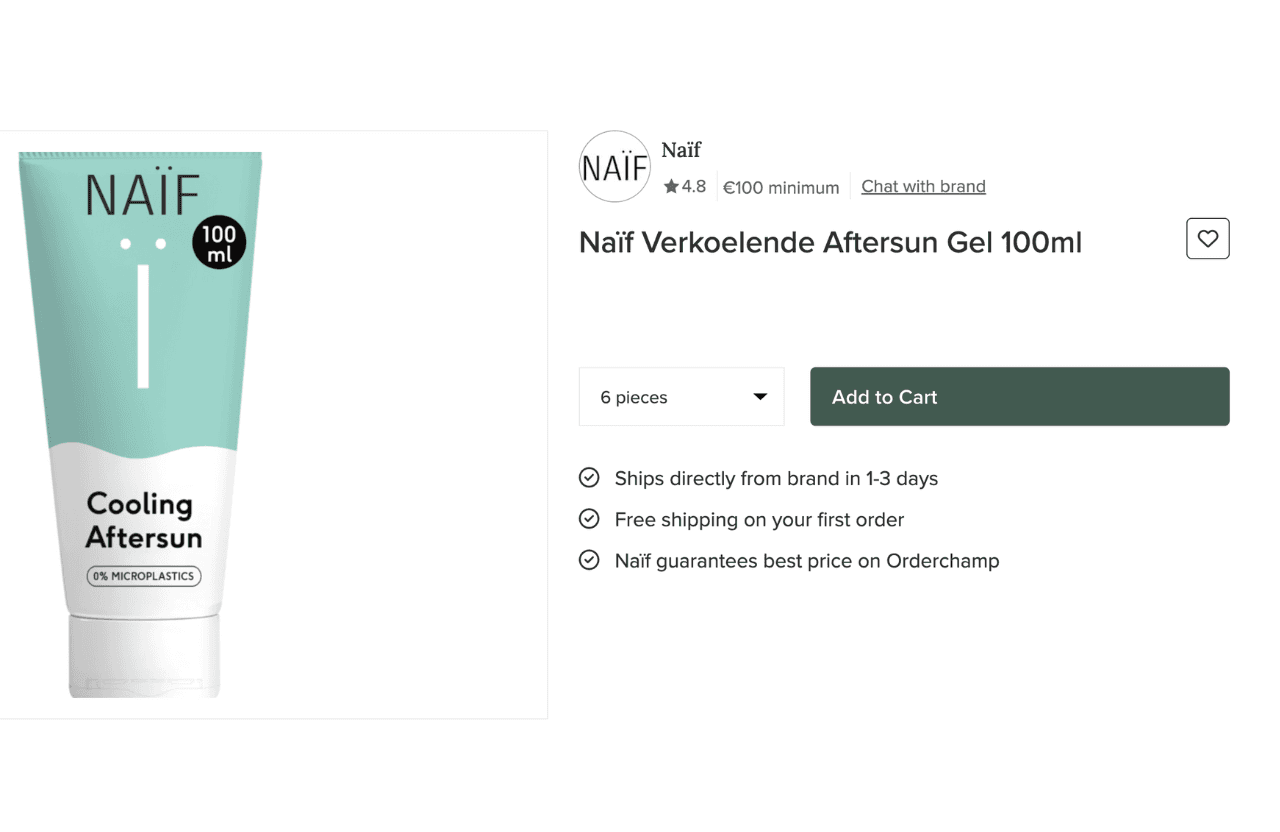
Now that we have figured out which product we are going to use, we head back to Higgsfield and check up on our AI Character.
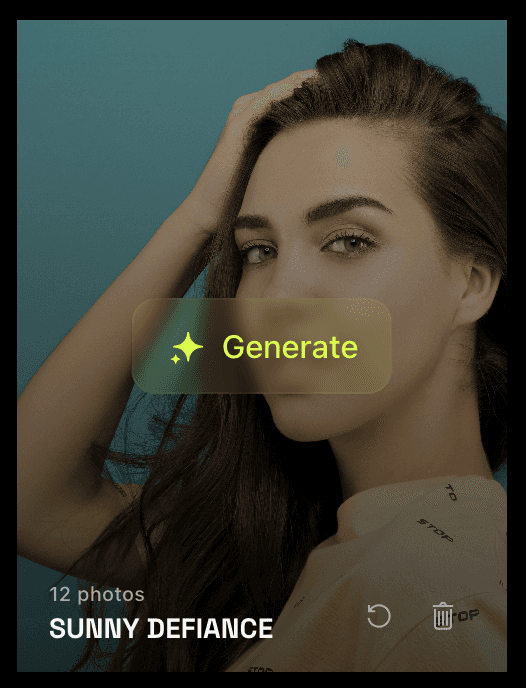
As you can see, our AI Character is ready to go, so we will need a prompt to let the AI tool know how the AI character must look and how it needs to display the product.
Something like this:
“A professional photoshoot of a woman holding a 100ml Cooling Aftersun Gel. She holds the product naturally in her hands, angled to display the label clearly. The lighting highlights her skin and the gel’s texture, with a clean, minimal background that emphasises the product. Capture a fresh, summery, and soothing atmosphere, with sharp focus on the gel and soft, flattering light on the model. Include professional styling, natural makeup, and relaxed yet confident posture”.
Here is the result:

Now comes the fun part. Switching out the fake product with the real one. How to do this? We use one of the tools we used in the past: Nano Banana.
Go to Gemini Nano Banana
Created a free account and upload the two photos together.
Try to write a prompt like this:
Prompt: “Replace the product that the woman is holding in the first image with the other product from the second image, keeping everything else exactly the same but change the background to match the color of the product in the second image. Maintain the model’s pose, lighting, background, styling, and composition. Only swap the product while ensuring it looks natural in her hands and fits seamlessly into the scene”.
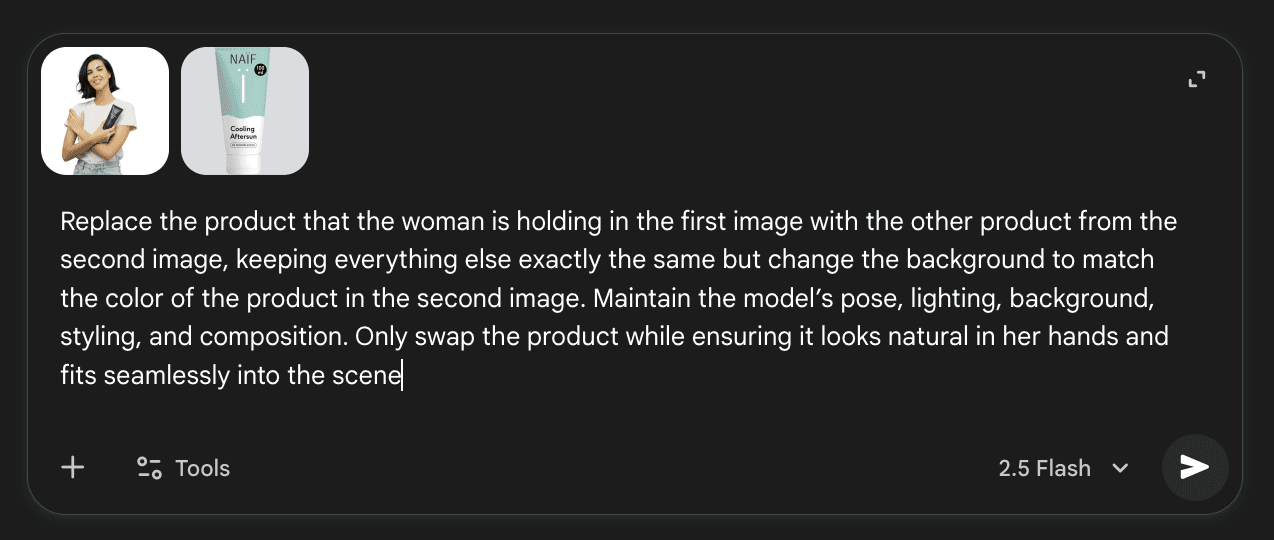
If you have done everything correctly you should have an image quite similar to this:

You’ll notice that this image looks completely real. While it’s based on real images, this version is entirely AI-generated. Incredible, right?
You can also combine multiple products in a single scene. For instance, this AI character could wear your clothes, display your accessories, or interact with your lifestyle products. This lets you as a brand showcase your catalog without organising a full photoshoot.
Use Licensed or Original Images Only.
Remember to use only images that are licensed for commercial use, or your own original photos. Avoid using pictures of real people from the internet without permission, as this can lead to copyright or privacy issues.
By combining tools such as Higgsfield and Nano Banana brands like you are now able to showcase your products in the hands of a human, all while maintaining control over your brand identity and without the costs of traditional photoshoots.
For creative minds, the opportunities are endless, demonstrating that AI tools like Higgsfield and Nano Banana are helping to level the playing field between small and big brands.

Derk Geesink
Dec 2, 2025
5 min read
Article
How to create high-end catalog shots without a photoshoot (with examples)
Last time, we showed how Nano Banana can turn normal product images into eye-catching visuals tailored to each seasonal event.
However, you don’t need a seasonal event to make your products stand out.
AI now understands objects and details so well that you can merge multiple products from your catalog into one scene to show their full potential.
Here are some ways this can benefit brands and enhance their product images:
Showcases multiple products at once. Instead of listing items individually, brands can highlight complementary products in a single image. This encourages cross-selling and helps customers visualize entire collections.
Saves time and resources. Traditional product photography for multiple combinations takes days, props, and staging. AI lets brands generate polished catalog images quickly without extra photoshoots or rentals.
Maintains consistency. Using AI with existing product photos ensures lighting, style, and perspective stay consistent across the catalog, giving the brand a professional and cohesive look.
Boosts marketing flexibility. These images can be used for online catalogs, social media, ads, or email campaigns, all without extra production costs.
In short it helps brands work smarter and look more professional while staying true to their products.
Here is a step by step process
Start with a question: what is your brand aesthetic?
Follow up with: What do you want to visualise
Select the product pictures you want to show
Describe your brand’s aesthetic
Specify lighting, shadows, and perspective
Mention the overall mood or style
Make sure you have good quality photos of each product ready, this will help the AI to get all the details right and create a more realistic scene.
Here are some examples:

Storefront: https://www.orderchamp.com/store/customform
Prompt example
Let’s say you want to showcase furniture pieces with the yellow chairs to have the spotlight.
Here is a prompt example:
"Combine the attached product photos into a single cohesive catalogue-style scene. The main focus should be the table and chairs, placed prominently as the centrepiece. Position four chairs around the table but not in front, arranged to complement the table and create a natural, well-styled room scene. Place all other attached items (such as side tables, lamps, and similar pieces) in the back of the scene. Add a rug under or near the table to tie the composition together. Keep lighting, shadows, and perspective consistent so that every piece appears naturally placed within the same space. The final image should look like a professional product photo from a high-end furniture catalog.”
Now upload all your photos in the highest resolution to Gemini Nano Banana, then hit enter and see the magic happen.
The result:

Not bad, right?
The AI-generated image shows how your products can appear together naturally in a cohesive, branded scene.
Fun fact: Did you know most IKEA catalog photos aren’t real? Those beautiful room shots seen in their catalogs are largely 3D renders.
IKEA's IT manager, Martin Enthed, shared that about three-quarters of the photography in an IKEA catalog includes computer-generated images, mainly 3D renders and CGI.
If one of the world’s most recognised home brands relies on this approach, it shows how realistic and effective digital imagery can be.
Inspiration
To give you an idea of the styles and vibes you can create, we experimented with the image setup and compiled some examples for inspiration, showing what is possible.

These examples show how the same products can fit into different settings, such as a beach house, a colourful home, or a green-focused space. They can serve as reference images for exploring different styles with your own catalog.
Tips and Tricks
These practical tips can help you get the most realistic and appealing results when combining products into a single image:
Avoid overcrowding the scene; 3–5 products usually work best
Specifically ask the AI tool to match lighting and shadows for realism
Adjust product placement, scale, or rotation if AI results aren’t perfect
Experiment with different moods or room types to highlight product versatility
Take It Further
After familiarising yourself with the basics, you can expand your approach to explore more creative and strategic uses for your images:
Create themed bundles or seasonal collections
Use images for social media posts, website hero shots, or ads
Try A/B testing different AI-generated images to see what converts best
Encourage customers to imagine your products in their own space
Final Thoughts
Merging your products into a single scene lets you see your catalog in a new way, your items no longer exist as isolated pieces but as part of a cohesive lifestyle setup. The process is fast and allows you to showcase multiple products together while keeping your brand’s identity front and centre.
Once you start experimenting, you’ll notice how easy it becomes to create polished, professional-looking catalog images. Share your creations and watch how your catalog transforms from a list of items into a nice compelling visual.

Derk Geesink
Oct 31, 2025
5 min read
Article
How a B2B Sales App can transform your trade show success
At Orderchamp, we’ve thought for a long time about how to make the life of the sales rep. a little easier. That’s why we came up with a new tool part of Orderchamp Cloud, our B2B Sales App.
Imagine this you arrive at a tradeshow confident, but within the first hour, a buyer asks about a product that isn’t on display or poor signal keeps you from accessing catalogs or sending info, leaving follow-ups delayed and opportunities lost.
Sounds like a nightmare, but most of this happens every day at trade shows. Missing info, lost leads, and scrambling on the spot, these are the challenges every sales rep faces without the right tools.
That’s where a B2B Sales App changes the experience. Instead of juggling scraps of paper and missed opportunities, everything you need stays in one place.
What is a B2B Sales App?
Think of B2B Sales app as an extension of your Orderportal. You can now easily manage your customers, product information, catalogs, and orders
Instead of paper catalogs, Excel sheets, and phone calls, salespeople get everything in one sleek app. It’s designed to make your and your sales reps lives easier and ultimately close more deals.
Who is a B2B Sales App for?
If you’re a B2B brand, distributor, or manufacturer with a sales team that’s often out in the field, this app is probably for you. Especially if your team active during tradeshows, events, working directly with retailer and is still handling orders manually, relying paper order forms, catalogs, business cards or struggling with outdated product info.
The biggest perks of a mobile Sales App
Using a B2B sales app at trade shows or client meetings can transform how your team works. Here are the key advantages that make selling faster, smarter, and more effective:
Faster, error-free order entry: Capture orders immediately, preventing lost sales and mistakes.
Instant access to product catalogs and pricing: Provide accurate info quickly, impressing buyers.
Better customer insights: Tailor conversations using past orders and preferences, increasing conversion chances.
Follow-up automation: Sync leads instantly for faster outreach, reducing risk of losing prospects.
Works offline: Maintain full functionality in low-signal areas, avoiding disruptions.
Digital brochures and resources: Share product info instantly, avoiding the problem of running out of printed materials.
Technical reference at hand: Answer detailed buyer questions confidently.
Boosts productivity: Free reps from manual admin work so they can focus on selling.
Professional presentation: Appear organized and engaged, improving customer perception.
Analytics and reporting: Measure booth performance and engagement to improve future events.
Think about this: you’re speaking with a lead about specific product features. You pull out your phone or tablet and, even without an internet connection, access the product instantly.
How to choose and implement the right Sales App
Picking a sales app can be confusing, but it doesn’t have to be. Here’s a simple way to figure out what you need, get it set up, and actually make it work for your team.
Assess your needs: Identify pain points and opportunities for improvement at events. Are there order errors, slow turnaround, overwhelmed sales reps, or missing product information in the field?
Check integration and compatibility: Ensure the app connects with your ERP or CRM systems to avoid duplicate work. Confirm it works on the devices your team uses, whether iPhone, Android, or tablets, and provide the necessary hardware to your team.
Test offline capabilities: Make sure the app functions without a network connection, using features like local database storage.
Consider user experience: Choose an intuitive, easy-to-use app. If it’s clunky or overly complex, even tech-savvy sales reps may avoid it.
Start small: Launch with a pilot team, gather feedback, and refine before expanding.
Train your team: Provide thorough training and ongoing support to ensure a smooth adoption.
Measure success: Track metrics such as order accuracy, sales cycle time, and customer satisfaction to evaluate effectiveness.
What does a B2B sales App cost?
The cost of a B2B sales app can vary quite a bit based on features, scale, and customization. For instance, some companies offers plans ranging from $49 to $299 per month, depending on the number of sales agents and order volumes.
When considering the price of a B2B sales app, it is important to examine more than the initial monthly fee. While some providers offer cheaper plans, the lowest-cost option may not always provide the best value.
Try to dive deep into factors such as interface usability, quality of customer support, and potential hidden costs for features like analytics, integrations, or additional users. Evaluate whether the platform can scale with your business, accommodate larger product catalogs, and handle increasing order volumes.
Taking these factors into account can help avoid operational inefficiencies and unexpected expenses, making a slightly higher upfront investment a better choice.
Frequently Asked Questions - What to ask yourself before implementing ting a B2B sales App?
Here’s a list of common questions companies might ask when considering implementing a B2B order sales app:
Functionality and Features
What devices and platforms does the app support?
Can the app integrate with our existing ERP, CRM, or inventory systems?
Can we manage pricing tiers, discounts, and promotions for different clients?
Does the app allow real-time inventory tracking?
Can sales reps place orders on behalf of clients or customers directly through the app?
Can clients place orders themselves through the app?
Does the app support multiple payment methods and currencies?
Can we set up automated order confirmations and invoices?
Are reporting and analytics included, and what metrics can we track?
User Experience
How easy is it for our sales team to use?
How customizable is the app for branding and workflows?
Can clients access their order history and account details?
Does the app provide notifications for order status or inventory updates?
Security and Compliance
How secure is customer and order data?
Does the app comply with industry standards or regulations (like GDPR, PCI)?
Can user permissions be customized for different roles?
Implementation and Support
How long does implementation take?
What kind of training and onboarding is required?
Is customer support available, and what are the response times?
Can we migrate our existing customer and order data into the app?
Costs and ROI
What is the pricing model—subscription, per user, per transaction?
How does the app save time or reduce errors in our order process?
Can it help increase order volume or improve customer retention?
B2B Sales App from Orderchamp
The Orderchamp B2B sales app basically turns your device into a full mobile ordering tool.
No more juggling spreadsheets after tradeshows or showroom visits. Here is a quick overview of the most important feautures:
iOS Compatibility: Available for iPad and iPhone, turning any iOS device into a complete mobile ordering tool.
Digital Product Catalog: Browse your full assortment with personalized pricing and create digital lookbooks. Filter by category, style, or material for easy customer presentation.
Offline Ordering: Place complete orders without an internet connection. All data syncs automatically when back online.
Seamless Integration: Orders and updates sync directly to your backoffice or ERP system.
With the Orderchamp B2B sales app, your team no longer has to scramble with spreadsheets after a busy tradeshow or showroom visit.
Orders go in accurately and instantly, freeing reps to focus on selling rather than manual entry. Whether they’re visiting clients across town or traveling the country, your salespeople can place orders anytime, anywhere, without worrying about commissions or connectivity.
The app keeps everything in sync with your backoffice, and getting started is simple, all you need is an Orderchamp Cloud subscription, and your team is ready to sell smarter on the go.
You think about implementing a B2B sales app?
Curious about how the Orderchamp B2B sales app can supercharge your sales team?
Request a demo from one of our sales reps, and they’ll walk you through everything from digital catalogs to offline ordering and seamless backoffice sync.

Derk Geesink
Oct 28, 2025
5 min read
Article
The benefits of a B2B Portal for wholesalers and brands
In today’s B2B market, retailers and professional buyers expect a great, self-service ordering experience that feels as easy as consumer online shopping.
Brands and wholesalers that still rely on email, Excel, or manual entry not only lose efficiency but also frustrate their customers and hinder their own growth.
A B2B portal is no longer optional, it’s the step to transform traditional wholesale into a smooth, digital-first process.
This article explores the key considerations when choosing the right solution and shows how a B2B portal for wholesalers creates a simple, efficient ordering process for both you and your customers.
Table of contents
Introduction
What is a B2B Portal for Wholesalers?
Who It’s Suitable (and Not Suitable) For
Why More Brands Are Switching
Key Benefits
Step-by-Step Guide to Selection & Implementation
Frequently Asked Questions
The Orderchamp B2B Portal
Conclusion
What is a B2B Portal for wholesalers?
A B2B portal for wholesalers looks like a webshop but is designed specifically for B2B customers.
Within this branded online environment, business customers can place orders themselves, view current prices and stock, check order history, and manage invoices—without needing to call a sales rep. Think of it just as the catalogue you already have that becomes your webshop.
A B2B portal saves both customers and sales teams significant time and reduces errors that often occur with email or spreadsheets.
Customers enjoy a great ordering experience, encouraging repeat purchases and stronger loyalty. At the same time, it gives you valuable insights into buying behavior and trends so you can respond more intelligently to demand. In addition, a good portal (e.g. Orderchamp) often integrate with ERPs and accounting systems (e.g Exact or Oracle), making the entire order and administration process even more efficient.
What is a B2B Portal for wholesalers?
A B2B portal is ideal for brands serving many business customers and processing regular orders, especially for:
Brands with a large product assortment or complex price lists.
Brands looking to save time for both customers and sales teams.
Brands that have high revenue but low margins due to distribution partnerships.
Brands aiming to offer a smooth, digital ordering experience.
Brands seeking insights into buying patterns, trends, and inventory.
Less suitable for:
Companies with only a few large customers who value personal service over self-service.
Companies with very simple or infrequent orders where manual processing is not an issue.
Companies unwilling to invest in a digital system or integration with existing administration.
Why more brands are wwitching to a self-service B2B portal
More and more suppliers are moving to digital, with B2B e-commerce now widely adopted and proven to generate significant revenue.
According to McKinsey, around 71% of B2B sellers now offer some form of e-commerce, and online channels already account for a growing share of revenue (around 34% in their sample).
This makes a portal a basic requirement to remain competitive.
But why exactly are brands choosing a B2B portal?The benefits show that it’s not just about sales, but also ease of use, efficiency, and scalability:
Faster and simpler ordering
Customers can log in, browse the catalog, and place orders with just a few clicks. Features like reordering and customer-specific pricing make the process even more efficient.Fewer errors and less manual work
Automation minimizes the risks of spreadsheets, emails, or manual entry, saving time and ensuring smoother order processing.24/7 accessibility
Business customers are not bound to office hours to process orders. A portal allows ordering anytime, increasing flexibility for both customer and supplier.Customised pricing
As a wholesaler, you want flexible, dynamic pricing to reward your best customers and high-volume buyers. The right B2B portal makes this simple by automating price adjustments and eliminating errors, ensuring your pricing strategy adapts whether you’re selling in large or small quantities.Customised shipping fee
Shipping costs can vary, whether you’re delivering to Germany, an island, or the UK. A B2B portal lets you set predetermined shipping fees and customize them by customer or destination, ensuring accurate and transparent pricing every time.Scalable and future-proofKeeping your pricing list on an excel sheet becomes more costly as you grow. Features such as selective access, payment terms, and volume discounts allow for flexibility and improve margins on the long run.
Step-by-step guide to choosing a B2B Portal for wholesalers
So now that you’ve evaluated that you need a B2B portal, how to you start choosing between the infinite solution out there. Some companies call themselves Order Control Hub or Portal app or Order Sync tool, they all do similar things and what to choose depends on your specific situation and goals.
Define your challenges and needs
Identify key pain points you want to solve you can start answering these questionsDoes manual order entry take too much time?
Do you need tiered pricing or customer-specific access?
Do customers demand live stock updates or easy invoice downloads?
Do you need customer-specific pricing and discounts?
Are re-order more profitable than first time orders?
Do you want livestock visibility?
Do you need an ERP or inventory integration?
Do you need your flexible branding and design?
Do you want to exclude some customers from viewing specific collections?
Consider hidden costs
B2B software varies widely in pricing and setup, when setting up a solution consider the hidden costs.Can you maintain your portal without a specialist?
Are there order processing fees?
Are there crucial add-ons that cost extra?
Is your solution reliable and what is the cost if it breaks?
Think about order volume and growth potential
How many B2B customers do you serve today? How many SKUs do you offer?
Are you planning international expansion?
Scalability ensures you won’t need to change systems as you grow.Prioritize ease of use
If customers find the portal complex, they won’t use it.
Look for a clean, intuitive interface optimized for both desktop and mobile.
Your team should easily manage products, customers, and orders without technical expertise.Check integration and automation
To save time and reduce manual work, ensure smooth integration with your existing systems:Inventory management, invoicing, CRM, or ERP
API access or ready-made integrations
Automated order confirmations and updates
Choosing a B2B portal isn’t just about digitalization—it’s about creating a better experience for everyone and setting the stage for scalable growth.
Frequently Asked Questions about B2B Portals for wholesalers
How difficult is it to implement a B2B portal?
With the right plan and support, implementation is typically smooth and fast. Orderchamp’s solution is designed to be easy and flexible, with minimal technical setup.What does a B2B portal cost?
Costs vary by provider and feature set. Orderchamp charges no commissions or setup fees, unlike some providers that may charge per user or per transaction.Is a B2B portal scalable? A well-chosen portal like Orderchamp grows with your business—whether you have 10 or 1,000 customers.
The Orderchamp B2B Portal
Many existing B2B platforms are not designed with growing brands in mind.
They may lack flexibility, be difficult to integrate, or charge high fees for customization and extra modules.
The result: inefficient processes, poor customer experience, and slowed growth.
Orderchamp offers a branded B2B ordering portal that allows brands to:
Create their own branded online shop for business buyers
Automate order management
Streamline sales processes
Key features include:
Customer accounts management
Customer-specific pricing and assortment
Simple customer onboarding
No commissions or setup fees
User-friendly backoffice for managing customers and updating content without technical skills
Easy integration with ERP, CRM, and accounting software
The Orderchamp B2B portal is built to help brands digitize sales, strengthen customer relationships, and operational efficiency.
Brands that still depend on email, Excel, or manual processing are missing opportunities for growth and efficiency.

Filippo Irdi
Oct 26, 2025
5 min read
Article
7 AI prompts to improve your wholesale product catalogue
In today’s B2B market, retailers and professional buyers expect a great, self-service ordering experience that feels as easy as consumer online shopping.
Brands and wholesalers that still rely on email, Excel, or manual entry not only lose efficiency but also frustrate their customers and hinder their own growth.
A B2B portal is no longer optional, it’s the step to transform traditional wholesale into a smooth, digital-first process.
This article explores the key considerations when choosing the right solution and shows how a B2B portal for wholesalers creates a simple, efficient ordering process for both you and your customers.
Table of contents
Introduction
What is a B2B Portal for wholesalers?
Who is it suitable (and not suitable) for
Why more brands are switching
Key benefits
Step-by-step guide to selection & implementation
Frequently asked questions
The Orderchamp B2B Portal
Conclusion
What is a B2B Portal for wholesalers?
A B2B portal for wholesalers looks like a webshop but is designed specifically for B2B customers.
Within this branded online environment, business customers can place orders themselves, view current prices and stock, check order history, and manage invoices—without needing to call a sales rep. Think of it just as the catalogue you already have that becomes your webshop.
A B2B portal saves both customers and sales teams significant time and reduces errors that often occur with email or spreadsheets.
Customers enjoy a great ordering experience, encouraging repeat purchases and stronger loyalty. At the same time, it gives you valuable insights into buying behavior and trends so you can respond more intelligently to demand. In addition, a good portal (e.g. Orderchamp) often integrate with ERPs and accounting systems (e.g Exact or Oracle), making the entire order and administration process even more efficient.
What is a B2B Portal for wholesalers?
A B2B portal is ideal for brands serving many business customers and processing regular orders, especially for:
Brands with a large product assortment or complex price lists.
Brands looking to save time for both customers and sales teams.
Brands that have high revenue but low margins due to distribution partnerships.
Brands aiming to offer a smooth, digital ordering experience.
Brands seeking insights into buying patterns, trends, and inventory.
Less suitable for:
Companies with only a few large customers who value personal service over self-service.
Companies with very simple or infrequent orders where manual processing is not an issue.
Companies unwilling to invest in a digital system or integration with existing administration.
Why more brands are wwitching to a self-service B2B portal
More and more suppliers are moving to digital, with B2B e-commerce now widely adopted and proven to generate significant revenue.
According to McKinsey, around 71% of B2B sellers now offer some form of e-commerce, and online channels already account for a growing share of revenue (around 34% in their sample).
This makes a portal a basic requirement to remain competitive.
But why exactly are brands choosing a B2B portal?The benefits show that it’s not just about sales, but also ease of use, efficiency, and scalability:
Faster and simpler ordering
Customers can log in, browse the catalog, and place orders with just a few clicks. Features like reordering and customer-specific pricing make the process even more efficient.Fewer errors and less manual work
Automation minimizes the risks of spreadsheets, emails, or manual entry, saving time and ensuring smoother order processing.24/7 accessibility
Business customers are not bound to office hours to process orders. A portal allows ordering anytime, increasing flexibility for both customer and supplier.Customised pricing
As a wholesaler, you want flexible, dynamic pricing to reward your best customers and high-volume buyers. The right B2B portal makes this simple by automating price adjustments and eliminating errors, ensuring your pricing strategy adapts whether you’re selling in large or small quantities.Customised shipping fee
Shipping costs can vary, whether you’re delivering to Germany, an island, or the UK. A B2B portal lets you set predetermined shipping fees and customize them by customer or destination, ensuring accurate and transparent pricing every time.Scalable and future-proofKeeping your pricing list on an excel sheet becomes more costly as you grow. Features such as selective access, payment terms, and volume discounts allow for flexibility and improve margins on the long run.
Step-by-step guide to choosing a B2B Portal for wholesalers
So now that you’ve evaluated that you need a B2B portal, how to you start choosing between the infinite solution out there. Some companies call themselves Order Control Hub or Portal app or Order Sync tool, they all do similar things and what to choose depends on your specific situation and goals.
Define your challenges and needs
Identify key pain points you want to solve you can start answering these questionsDoes manual order entry take too much time?
Do you need tiered pricing or customer-specific access?
Do customers demand live stock updates or easy invoice downloads?
Do you need customer-specific pricing and discounts?
Are re-order more profitable than first time orders?
Do you want livestock visibility?
Do you need an ERP or inventory integration?
Do you need your flexible branding and design?
Do you want to exclude some customers from viewing specific collections?
Consider hidden costs
B2B software varies widely in pricing and setup, when setting up a solution consider the hidden costs.Can you maintain your portal without a specialist?
Are there order processing fees?
Are there crucial add-ons that cost extra?
Is your solution reliable and what is the cost if it breaks?
Think about order volume and growth potential
How many B2B customers do you serve today? How many SKUs do you offer?
Are you planning international expansion?
Scalability ensures you won’t need to change systems as you grow.Prioritize ease of use
If customers find the portal complex, they won’t use it.
Look for a clean, intuitive interface optimized for both desktop and mobile.
Your team should easily manage products, customers, and orders without technical expertise.Check integration and automation
To save time and reduce manual work, ensure smooth integration with your existing systems:Inventory management, invoicing, CRM, or ERP
API access or ready-made integrations
Automated order confirmations and updates
Choosing a B2B portal isn’t just about digitalization—it’s about creating a better experience for everyone and setting the stage for scalable growth.
Frequently Asked Questions about B2B Portals for wholesalers
How difficult is it to implement a B2B portal?
With the right plan and support, implementation is typically smooth and fast. Orderchamp’s solution is designed to be easy and flexible, with minimal technical setup.What does a B2B portal cost?
Costs vary by provider and feature set. Orderchamp charges no commissions or setup fees, unlike some providers that may charge per user or per transaction.Is a B2B portal scalable? A well-chosen portal like Orderchamp grows with your business—whether you have 10 or 1,000 customers.
The Orderchamp B2B Portal
Many existing B2B platforms are not designed with growing brands in mind.
They may lack flexibility, be difficult to integrate, or charge high fees for customization and extra modules.
The result: inefficient processes, poor customer experience, and slowed growth.
Orderchamp offers a branded B2B ordering portal that allows brands to:
Create their own branded online shop for business buyers
Automate order management
Streamline sales processes
Key features include:
Customer accounts management
Customer-specific pricing and assortment
Simple customer onboarding
No commissions or setup fees
User-friendly backoffice for managing customers and updating content without technical skills
Easy integration with ERP, CRM, and accounting software
The Orderchamp B2B portal is built to help brands digitize sales, strengthen customer relationships, and operational efficiency.
Brands that still depend on email, Excel, or manual processing are missing opportunities for growth and efficiency.

Derk Geesink
Nov 1, 2025
5 min read









