Orderchamp resources
Orderchamp Blog
Jouw centrale plek voor inzichten, strategieën en verhalen die moderne B2B-groothandel vormgeven
Article
Orderchamp now supports Peppol invoicing
Orderchamp now supports Peppol for Belgium B2B e-invoicing
As of 1 January, 2026, structured B2B invoicing will be required when sending invoices in Belgium with Peppol confirmed as the standard network for sending and receiving such invoices. This new requirement impacts all vendors selling to Belgian businesses. The good news is that you can turn on Peppol invoicing for all Belgian orders managed through your Orderchamp account, and we’ll take care of properly structuring them as per the new B2B regulation.
What are the new Belgian invoicing requirements?
From 1 January, 2026, Belgian VAT-registered businesses must exchange structured e-invoices for B2B transactions. Belgium is aligning with the European e-invoicing standard (EN 16931), and in practice the Royal Decree points to Peppol BIS (UBL) via the Peppol network as the default approach.
If you’re not able to issue and receive compliant structured invoices, there are administrative penalties. There is also a 3-month enforcement grace period at the start of 2026 (with conditions), intended to give businesses some breathing room if they can show they’re actively implementing structured invoices.
What is Peppol?
Peppol is a standardized way for businesses (and governments) to digitally exchange structured documents, like invoices, in a format that systems can automatically process.
To send and receive via Peppol, your software needs to connect through a Peppol Access Point - a certified technical gateway that securely validates and routes structured documents across the network.
How Orderchamp is helping suppliers be compliant
We’ve implemented Peppol invoicing into Orderchamp Cloud, meaning that whether you receive Belgian orders from the Orderchamp Marketplace, Dropshipping or your own direct B2B Portal, we’ll ensure that your invoicing is Peppol compliant from the start of 2026. But first, make sure that you set up Peppol in your Orderchamp account to get started!
What you need to do now
Step 1: Set up Peppol in Orderchamp
In your Orderchamp Cloud backoffice, go to the Peppol section in your company settings to apply and set up Peppol invoicing.
Step 2: Don’t forget your “non-Orderchamp” invoices
If you send invoices to Belgian B2B customers from other flows (ERP/accounting tool/manual), make sure those invoices will also go out as structured e-invoices via Peppol (or another compliant method, where applicable).
Step 3: Ask for help if you want a clean setup
If you’re unsure how this fits your current process, please reach out to us at support@orderchamp.com.
FAQ
Does this apply to me if I sell to Belgium?
If you issue B2B invoices to Belgian VAT-registered companies, and you yourself are a Belgian business, you should assume this applies and ensure your invoicing can send/receive structured e-invoices.
Is a PDF invoice still okay?
For the Belgian B2B mandate, the requirement is structured e-invoices exchanged system-to-system (commonly via Peppol). PDFs are not structured e-invoices. Orderchamp will continue to create PDF invoices for manual review in parallel with the Peppol system.
What’s the grace period?
Belgium has a three-month enforcement tolerance at the start of 2026, but note that it’s tied to demonstrating sufficient efforts toward compliance.
What is the “Peppol Authority” and why does it matter?
Peppol is governed through an agreements framework, and Peppol authorities help ensure the network remains reliable and consistent (including certified access points and specifications).
Will this only apply to Belgium?
Not only, but Belgium is one of the first countries to implement it. Across the EU, e-invoicing is already common for selling to government organisations (B2G), because public administrations must be able to accept e-invoices based on the European standard.
For B2B, each country is moving on its own timeline, often in phases (for example: first requiring businesses to be able to receive e-invoices, and later requiring them to send them). Germany and France have already announced their intention to implement prior to the EU wide implementations (expected for 2027/2028).
Ready to switch on Peppol?
If you sell to Belgian businesses, getting Peppol set up isn’t a “nice to have” anymore, it’s the new baseline.
Make your invoices Peppol-ready

Kimberley Buurman
19 jan 2026
5 min read
Article
2025, It's a wrap - Orderchamp Highlights
Van marketplace naar B2B commerce platform
2025 was een cruciaal jaar voor Orderchamp. We maakten een grote transformatie door en groeiden van een marketplace naar een volwaardig B2B commerce platform. Een platform dat merken helpt om hun eigen B2B webshop te bouwen, te runnen en waarmee sales vertegenwoordigers overal en altijd orders kunnen schrijven. Orderchamp Cloud was geboren.
Deze verandering kreeg vooral vorm met de lancering van een nieuwe kernoplossing: de B2B Portal. Dit is speciaal ontworpen voor kleine en middelgrote bedrijven en biedt een krachtige maar toegankelijke manier om een professionele B2B webshop op te zetten tegen een prijs die echt logisch is.
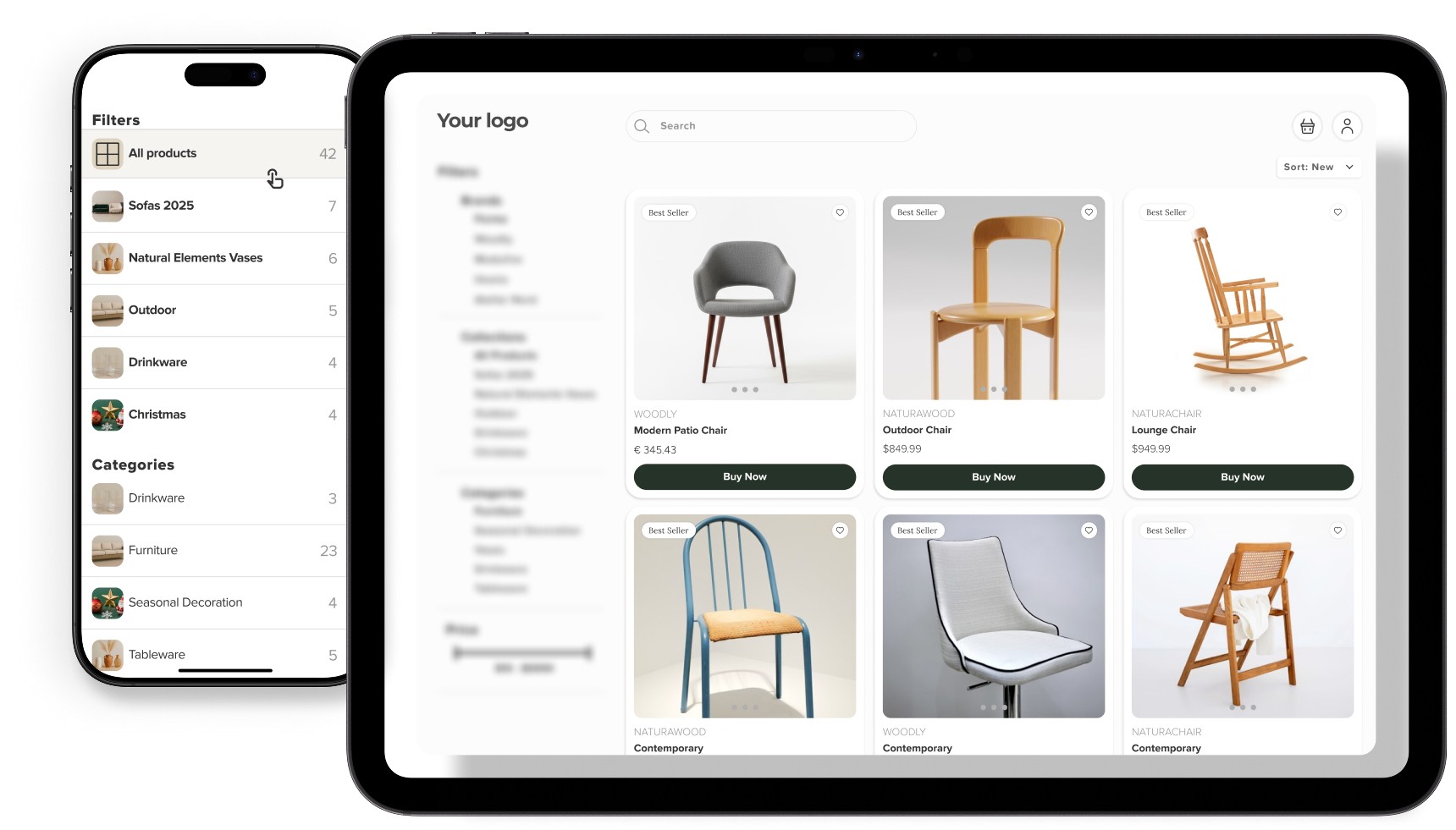
20+ B2B-gerichte functies gelanceerd
We maakten deze transformatie mogelijk door meer dan 20 nieuwe functies te lanceren, allemaal ontworpen met B2B-commerce als kern. Ons doel was simpel: om de groothandelswerkstromen te vereenvoudigen.
Door goed te luisteren naar de B2B-merken & groothandelaren die succes op onze marktplaats behaalden, konden we meer dan 20 betekenisvolle functies leveren die specifiek zijn gebouwd om merken te ondersteunen bij het verkopen van B2B.
We voegden onder andere toe:
Klant specifieke prijzen
Gewichtsgebaseerde verzending
Gerichte catalogi
MSRP per land
Multi-merkbeheer
Betalingsvoorwaardenbeheer
Bekijk alle onze release-opmerkingen.

Mobiele Sales App gebouwd voor sales vertegenwoordigers
Met onze gloednieuwe Sales App kunnen merken overal groothandelsorders genereren. De snelle en gebruiksvriendelijke mobiele app voor iOS stelt groothandels in staat om te verkopen op beurzen, in showrooms of op locatie bij klanten. Merken synchroniseren eenvoudig hun catalogus en starten direct met verkopen via de app. De app ondersteunt meerdere winkelmanden tegelijk zodat het verkoopmoment nooit verloren gaat.
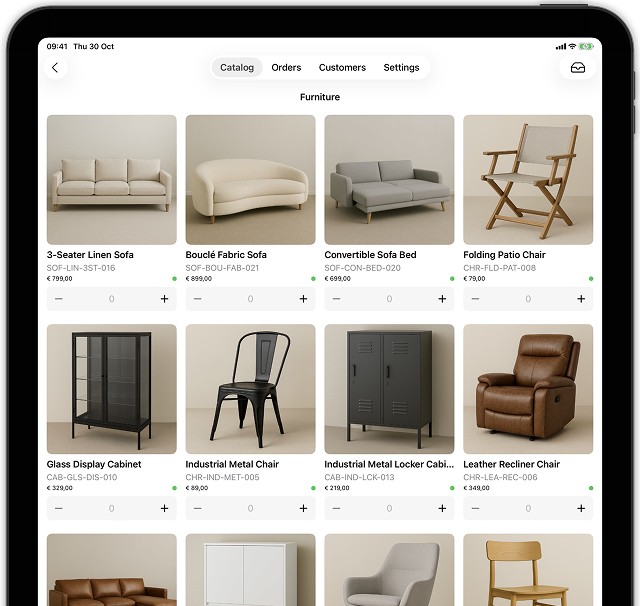
Veel topmerken mogen verwelkomen
Orderchamp Cloud maakt het eenvoudig om je eigen B2B business op te bouwen en op te schalen. We zijn enorm dankbaar voor het vertrouwen dat toonaangevende merken ons hebben gegeven in dit nieuwe hoofdstuk. Hun samenwerking helpt ons om elke dag te leren, te verbeteren en ons product verder te verfijnen.
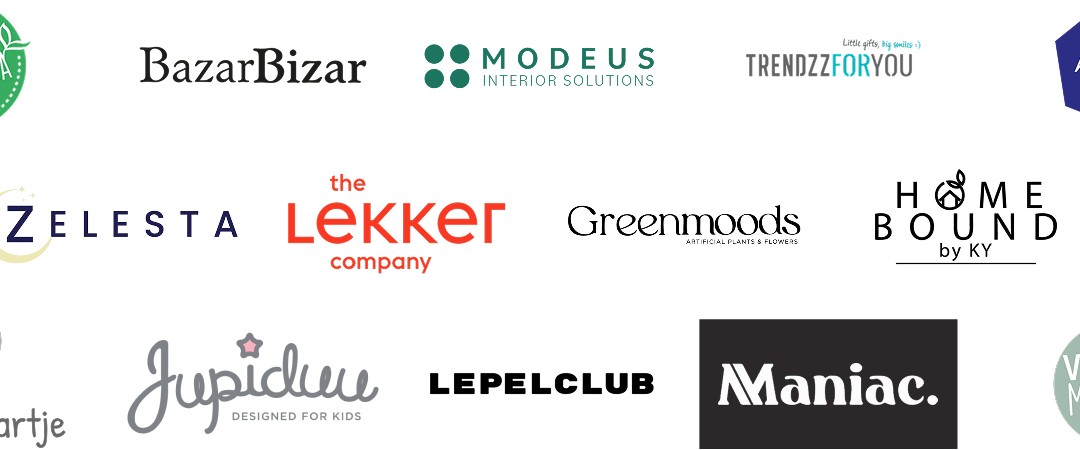
Greenmoods case study
Greenmoods is een sterk voorbeeld van waarom B2B bestellen steeds meer verschuift naar self service.
Waarom zij kozen voor Orderchamp Cloud: om klanten een soepelere koopervaring te bieden terwijl zij controle houden over hun distributie.
Het belangrijkste resultaat voor hen: een betere buyer experience zonder het persoonlijke contact te verliezen en de mogelijkheid om orders sneller te verwerken.
Lees hun verhaal hier
Modeus Case Study
Modeus kon hun verkoop automatiseren en herbestellingen stimuleren in slechts enkele weken dankzij de hulp van effectieve automatisering.
Waarom ze Orderchamp Cloud kozen: ze wilden afstappen van langzame, rigide en gefragmenteerde B2B-werkstromen.
Wat voor uitkomst ze het belangrijkst vonden: een gestroomlijnd B2B-orderbeheer en een verhoogde klantervaring.
Lees de Modeus case study
Marketplace: introductie van een nieuwe Outlet sectie
Behalve dat we ons hebben gericht op de directe verkoopfuncties in Orderchamp Cloud, introduceerden we een nieuwe Outlet-sectie op de marketplace, die merken een speciale ruimte biedt om outletartikelen tegen diepere kortingen aan te bieden. Retailers profiteren van aantrekkelijke prijzen, terwijl merken efficiënt overtollige voorraad kunnen verplaatsen tegen veel betere tarieven dan bulk-kopers, een echte win-win.
Overstock gebeurt het hele jaar door, dus we hebben een vaste plek gecreëerd om het te kunnen aanbieden. Ontdek de nieuwe Outlet categorie op de marktplaats, je kunt eenvoudig je eigen merk toevoegen via je backoffice.
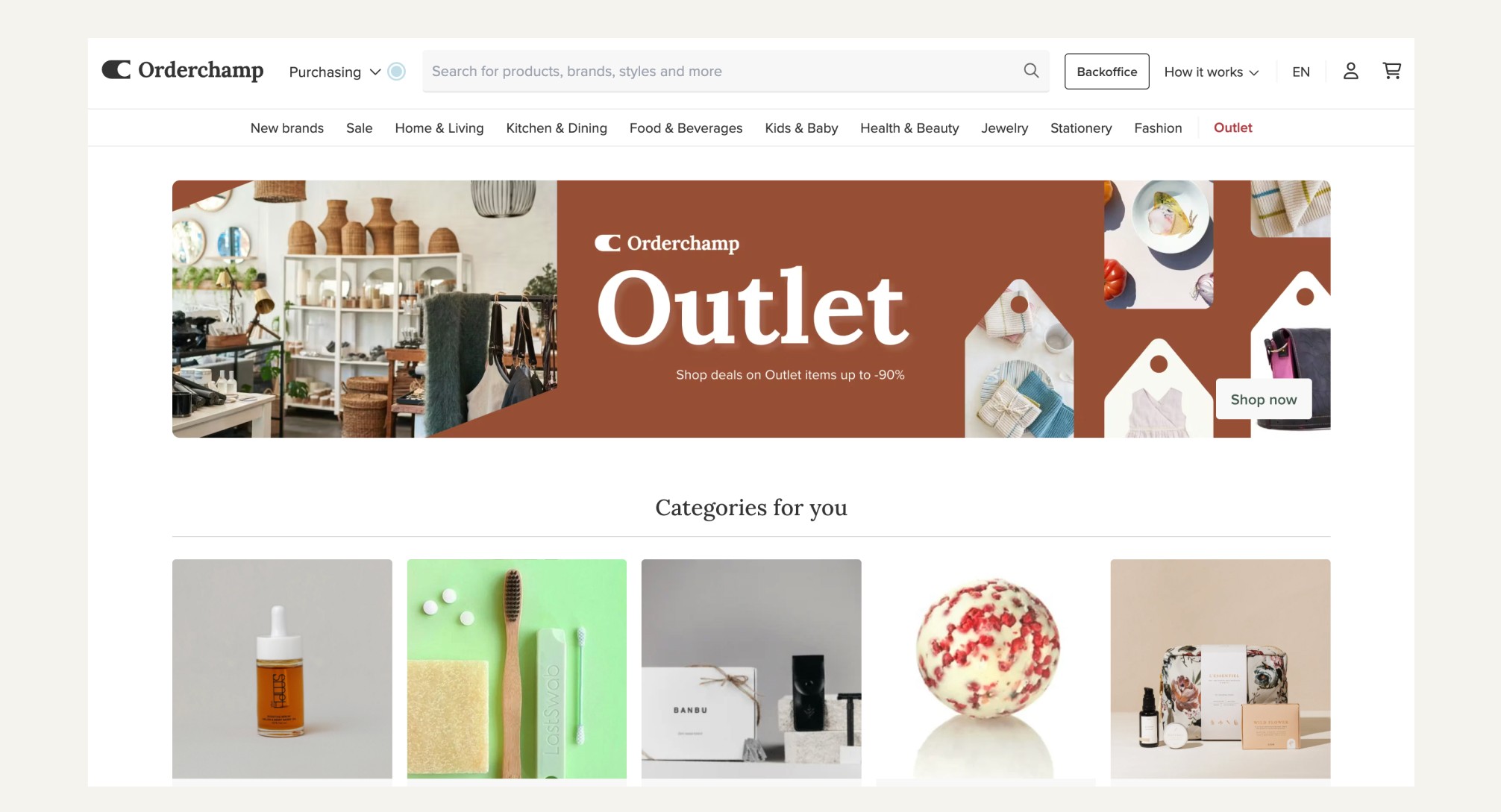
178.871 bestellingen via al onze kanalen
Dit jaar zijn er 178.871 orders verwerkt via ons platform. Dit liep via de marketplace, de eigen B2B webshops van merken en onze dropshipping automatiseringen. Deze groei laat de kracht zien van ons multichannel B2B ecosysteem en het vertrouwen dat klanten in Orderchamp hebben.
De conclusie: groothandels combineren steeds vaker meerdere kanalen zoals marketplaces, directe bestellingen en dropshipping om schaalbaar te groeien en fors te besparen op softwarekosten.
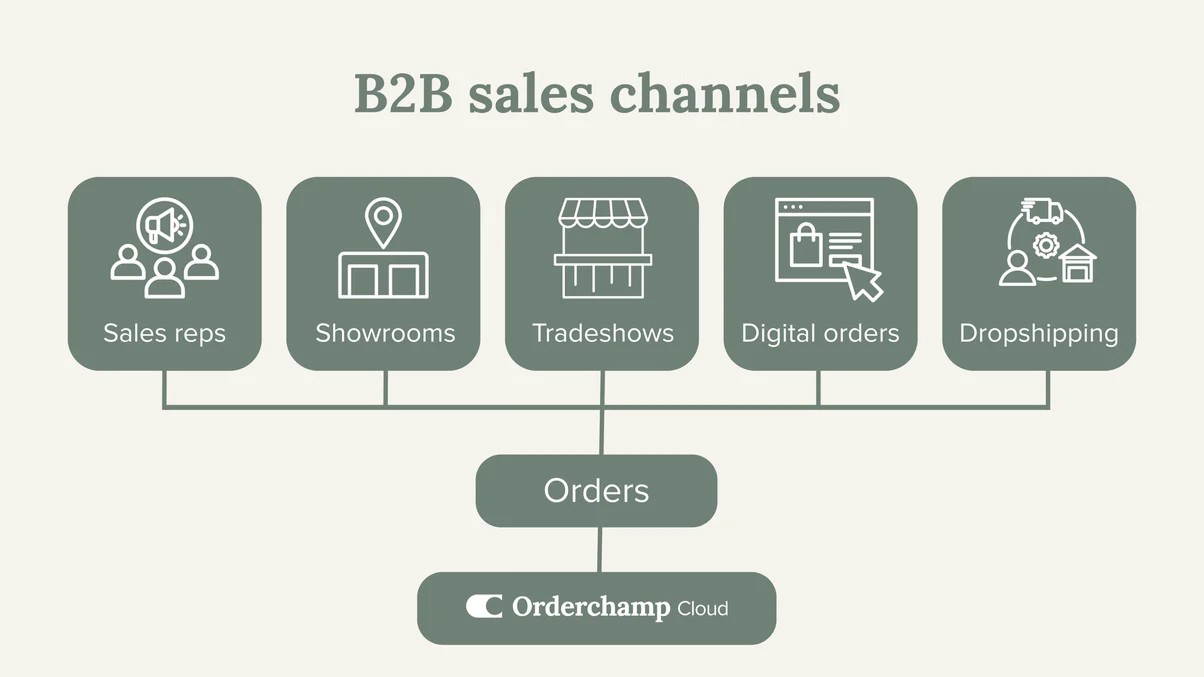
Meer komt eraan: sneak peek 2026
We starten 2026 met een aantal mooie aankondigingen. Alvast een kleine vooruitblik:
AI Order Automations: het verwerken van orders via e mail, PDF en Excel kan tijdrovend zijn. Onze native AI order transcriptie tool helpt om enorme hoeveelheden tijd te besparen.
B2B website module: we werken samen met bureaus om gestandaardiseerde en aanpasbare templates te leveren die veel meer flexibiliteit bieden binnen je B2B Portal.
Nieuwe Dropship Automation abonnementen: we testen al met freemium modellen. Breng je eigen retailers gratis mee en bied hen ook een gratis abonnement aan.
We zijn aanwezig op 8 beurzen door heel Europa. Wil je een demo van onze oplossingen ontvangen, neem dan gerust contact met ons op of schrijf je in voor een demo zie de rechterkant!

Fijne Feestdagen van het Orderchamp team
We willen dit moment gebruiken om je te bedanken voor je blijvende steun tijdens dit avontuur. We zijn dankbaar dat we dit samen bouwen en kijken uit naar je feedback terwijl we doorgroeien.


Filippo Irdi
22 dec 2025
5 min read
Article
Verbeter je B2B productfoto's met door AI gegenereerde karakters
De vorige keer lieten we je zien hoe AI-tools zoals Nano Banana meerdere producten uit je catalogus kunnen combineren in één mooie productfoto.
Deze keer gaan we een stap verder. Waarom? Omdat er meer manieren zijn om je producten te laten zien en ze in actie te zien. Daarom richten we ons in dit artikel op hoe jij als merk je producten kunt laten zien met behulp van AI-personages.
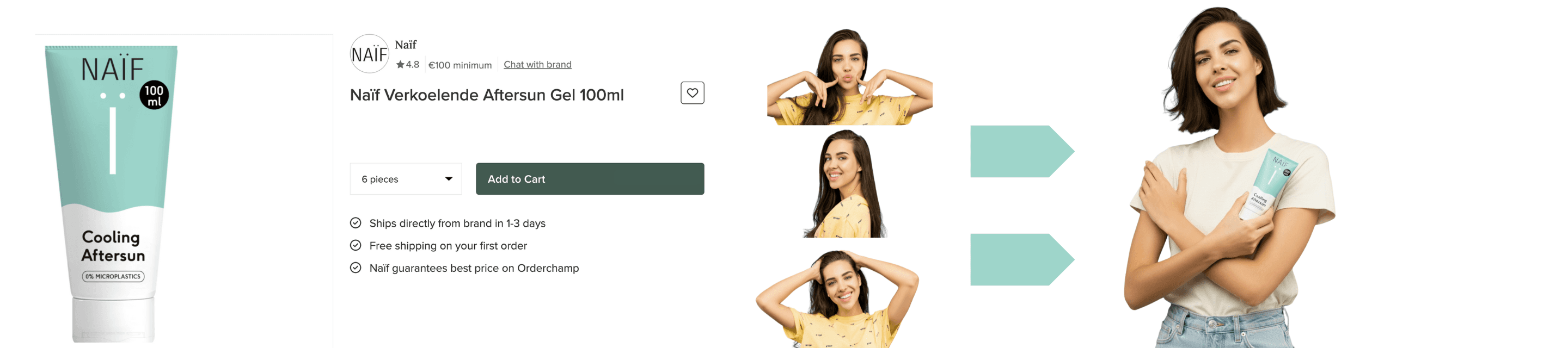
Je leert hoe je AI-personages maakt, je producten in hun handen plaatst en marketingcontent levert die authentiek aanvoelt.
We beginnen met een tool genaamd Higgsfield.
Higgsfield AI is een generatief AI-platform dat is gebouwd om makers en creatieve professionals te helpen bij het produceren van realistische afbeeldingen, video's en ja, zelfs volledige AI-personages.
Hoe bouw je een AI-personage?
Om een AI-personage te bouwen met Higgsfield, moet je tussen de 5 en 70 foto's uploaden. Hoe realistischer je het karakter wilt hebben, des te meer hoogwaardige foto's van een persoon je moet uploaden.
Voor dit voorbeeld gebruiken we pexels.com, waar je rechtenvrije afbeeldingen met een commerciële licentie kunt vinden. Hier vonden we enkele hoogwaardige afbeeldingen van een persoon waarvan we de foto's als voorbeeld gaan gebruiken.
Dit zijn de afbeeldingen die we gaan gebruiken:

Nadat je een gratis account op higgsfield.ai hebt aangemaakt, krijg je 40 dagelijkse credits om afbeeldingen te genereren.
Meld je aan, ga naar het hoofdmenu, klik op Afbeelding in de linkerbovenhoek en selecteer Soul Idea Character.
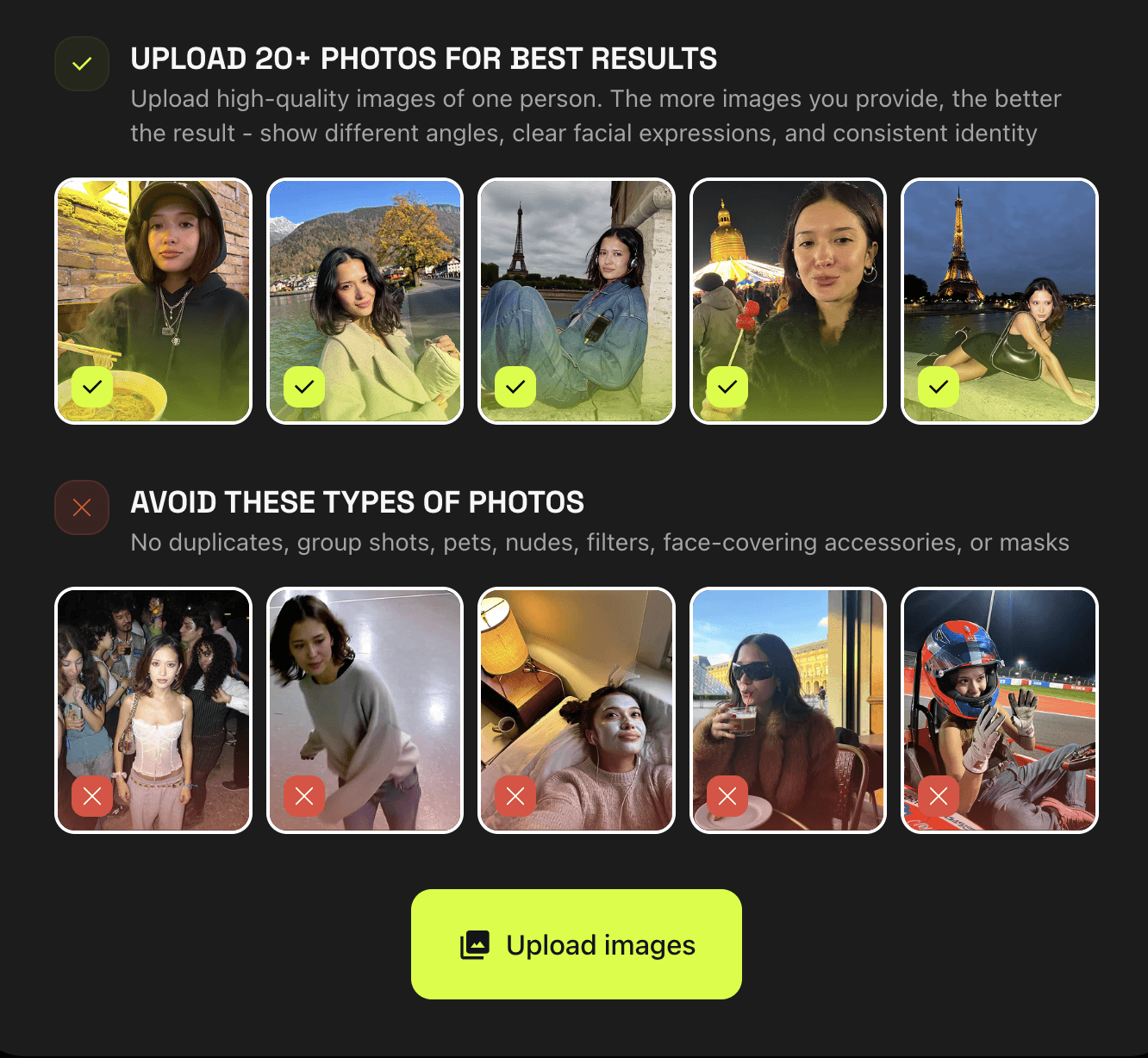
Begin met het uploaden van alle afbeeldingen die je wilt gebruiken om je AI-personage te creëren. Afhankelijk van het aantal afbeeldingen duurt het ongeveer 5 tot 40 minuten voordat je AI-personage klaar is. Dit is een eenmalig proces dat alleen de eerste keer nodig is wanneer je je karakter maakt.
Zodra je AI-personage klaar is, kun je een versie maken om je product te presenteren. Houd er rekening mee dat Higgsfield zelf je merkproducten niet direct met het AI-personage kan plaatsen. Daarvoor moet je nog steeds Nano Banana gebruiken.
Waarom dan Higgsfield gebruiken? Higgsfield stelt merken in staat om AI-modellen te creëren die consistent blijven over meerdere afbeeldingen, waardoor het ideaal is voor het gebruiken van een enkel gezicht over verschillende producten, labels of campagnes.
Terwijl we wachten op de creatie van het AI-personage, gaan we uitzoeken welk product we gaan gebruiken voor onze test.
Voor dit voorbeeld gebruiken we een product van de Orderchamp Marketplace. Het is van het merk Naïf, en voor dit voorbeeld gebruiken we hun 100ml Cooling Aftersun Gel.
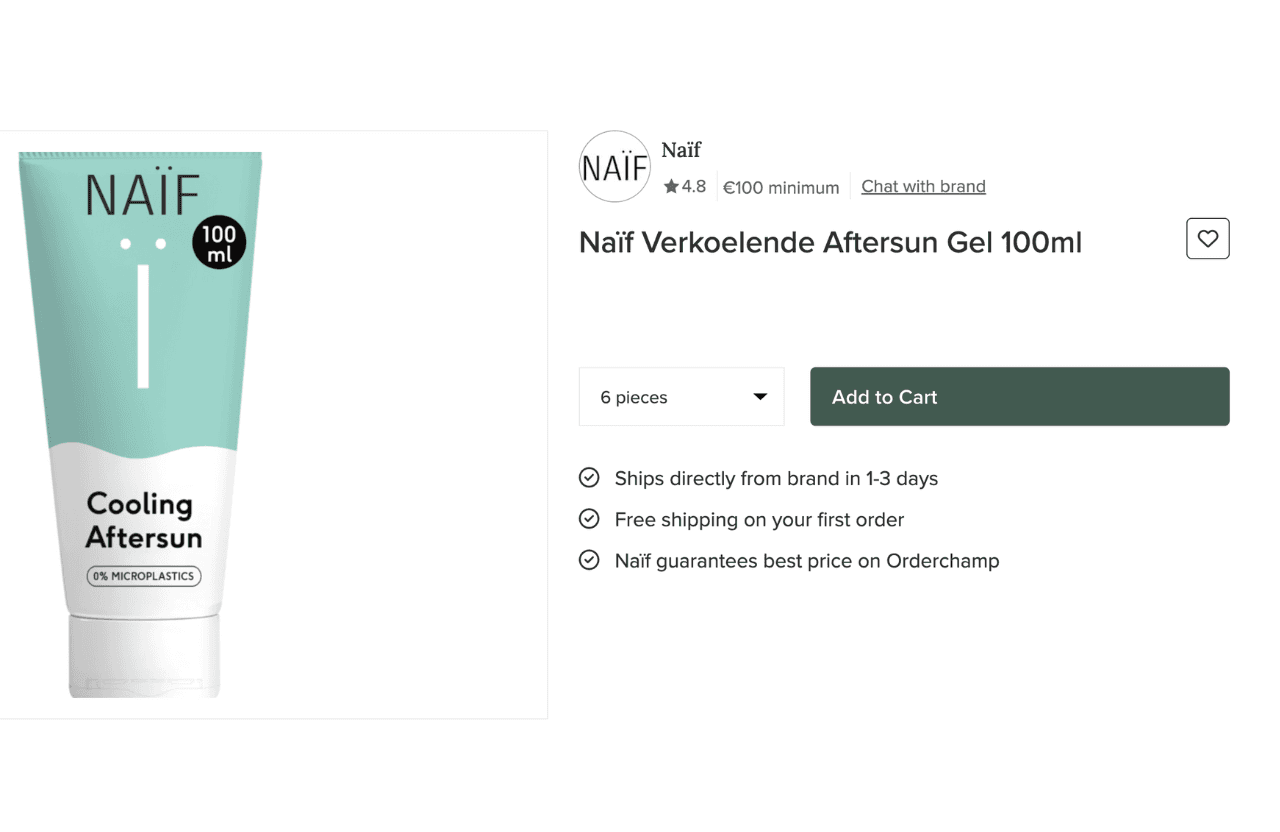
Nu we hebben vastgesteld welk product we gaan gebruiken, gaan we terug naar Higgsfield en kijken naar ons AI-personage.
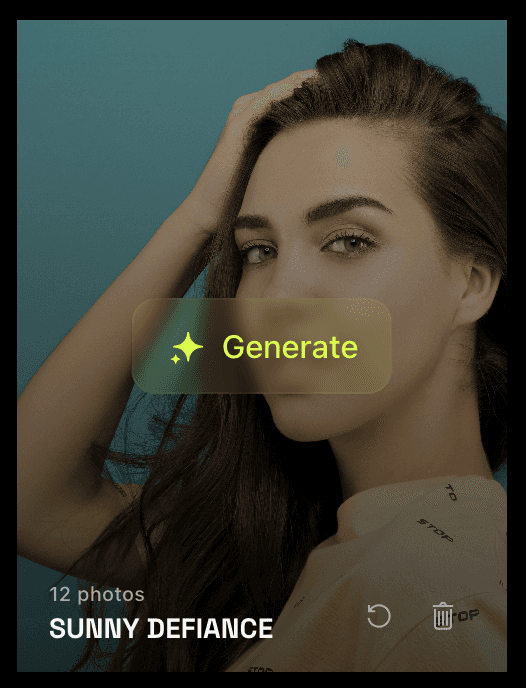
Zoals je kunt zien, is ons AI-personage klaar voor gebruik, dus hebben we een prompt nodig om de AI-tool te laten weten hoe het AI-personage eruit moet zien en hoe die het product moet presenteren.
Iets zoals dit:
“Een professionele fotoshoot van een vrouw die een 100ml Cooling Aftersun Gel vasthoudt. Ze houdt het product natuurlijk in haar handen, zo gekanteld dat het etiket duidelijk zichtbaar is. De verlichting benadrukt haar huid en de textuur van de gel, met een schone, minimale achtergrond die de aandacht vestigt op het product. Leg een frisse, zomerse en rustgevende sfeer vast, met scherpe focus op de gel en zacht, flatterend licht op het model. Inclusief professionele styling, natuurlijke make-up en een ontspannen maar zelfverzekerde houding”.
Hier is het resultaat:

Nu komt het leuke gedeelte. Het neppe product verwisselen voor het echte. Hoe doe je dat? We gebruiken een van de tools die we eerder gebruikten: Nano Banana.
Ga naar Gemini Nano Banana
Maak een gratis account aan en upload de twee foto's samen.
Probeer een prompt als deze te schrijven:
Prompt: “Vervang het product dat de vrouw op de eerste afbeelding vasthoudt door het andere product van de tweede afbeelding, terwijl de rest precies hetzelfde blijft, maar verander de achtergrond om overeen te komen met de kleur van het product op de tweede afbeelding. Behoud de houding van het model, verlichting, achtergrond, styling en compositie. Wissel alleen het product en zorg ervoor dat het er natuurlijk uitziet in haar handen en naadloos in de scène past”.
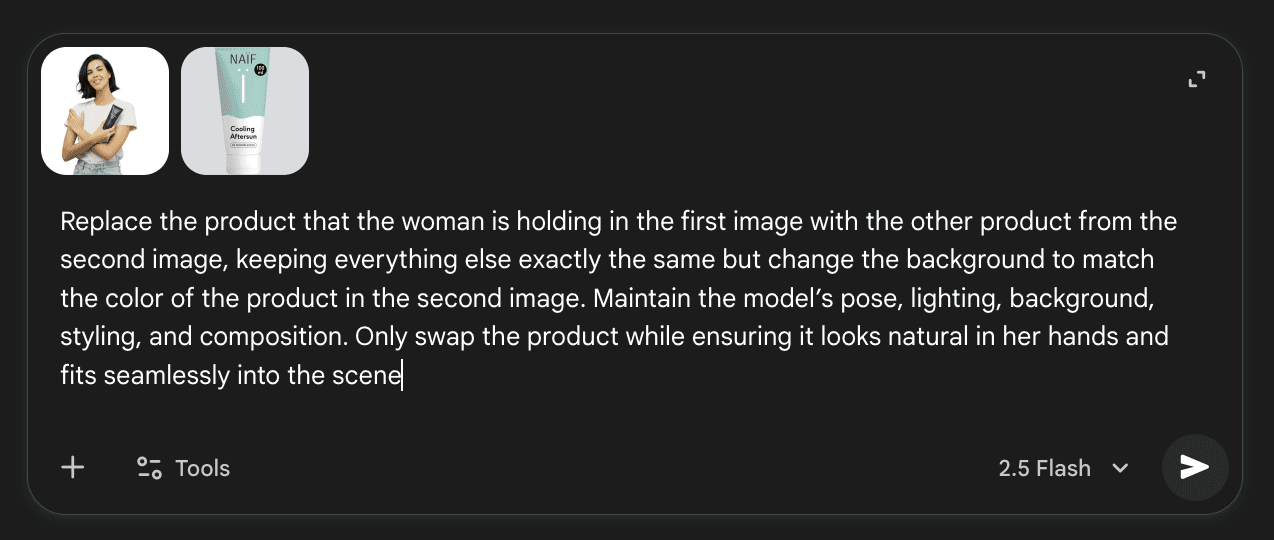
Als je alles correct hebt gedaan, zou je een afbeelding moeten hebben die er ongeveer zo uitziet:

Je ziet dat deze afbeelding er volledig echt uitziet. Hoewel het gebaseerd is op echte beelden, is deze versie volledig door AI gegenereerd. Heel bijzonder, toch?
Je kunt ook meerdere producten in een enkele scène combineren. Bijvoorbeeld, het AI-personage zou je kleding kunnen dragen, je accessoires tonen of het handelen van jouw lifestyle producten. Dit stelt jou als merk in staat om je catalogus te presenteren zonder een volledige fotoshoot te organiseren.
Gebruik Alleen Gelicentieerde of Originele Afbeeldingen.
Onthoud om alleen afbeeldingen te gebruiken die zijn gelicentieerd voor commercieel gebruik, of je eigen originele foto's. Vermijd het gebruik van foto's van echte mensen van het internet zonder toestemming, aangezien dit kan leiden tot problemen met auteursrechten of privacy.
Door tools zoals Higgsfield en Nano Banana te combineren, kunnen merken hun producten presenteren in handen van een mens, terwijl ze de controle over hun merkidentiteit behouden en zonder de kosten van traditionele fotoshoots.
Voor creatieve geesten zijn de mogelijkheden eindeloos, waarmee wordt aangetoond dat AI-tools zoals Higgsfield en Nano Banana helpen om het speelveld tussen kleine en grote merken gelijk te maken.

Derk Geesink
2 dec 2025
5 min read
Article
Hoe maak je high-end catalogusfoto's zonder een fotoshoot (met voorbeelden)
De laatste keer lieten we zien hoe Nano Banana normale productafbeeldingen kan omzetten in opvallende visuals die zijn afgestemd op elk seizoensgebonden evenement.
Echter, je hebt geen seizoensgebonden evenement nodig om je producten op te laten vallen.
AI begrijpt objecten en details nu zo goed dat je meerdere producten uit je catalogus kunt samenvoegen tot één scène om hun volledige potentieel te laten zien.
Hier zijn enkele manieren waarop dit merken kan helpen en hun productafbeeldingen kan verbeteren:
Toont meerdere producten tegelijk. In plaats van items apart op te sommen, kunnen merken complementaire producten benadrukken in één afbeelding. Dit stimuleert cross-selling en helpt klanten om volledige collecties te visualiseren.
Bespaar tijd en middelen. Traditionele productfotografie voor meerdere combinaties kost dagen, rekwisieten en opstelling. AI stelt merken in staat om snel gepolijste catalogusafbeeldingen te genereren zonder extra fotoshoots of verhuur.
Behoudt consistentie. Het gebruik van AI met bestaande productfoto's zorgt ervoor dat belichting, stijl en perspectief consistent blijven in de catalogus, waardoor het merk een professionele en samenhangende uitstraling krijgt.
Verhoogt marketingflexibiliteit. Deze afbeeldingen kunnen worden gebruikt voor online catalogi, sociale media, advertenties of e-mailcampagnes, allemaal zonder extra productiekosten.
Kortom, het helpt merken slimmer te werken en er professioneler uit te zien terwijl ze trouw blijven aan hun producten.
Hier is een stapsgewijs proces
Begin met een vraag: wat is jouw merkaesthetic?
Vervolg met: Wat wil je visualiseren
Selecteer de productfoto's die je wilt laten zien
Beschrijf de aesthetic van je merk
Specificeer belichting, schaduwen en perspectief
Noem de algemene sfeer of stijl
Zorg ervoor dat je van elk product kwalitatief goede foto's klaar hebt, dit helpt de AI om alle details correct te krijgen en een realistische scène te creëren.
Hier zijn enkele voorbeelden:

Storefront: https://www.orderchamp.com/store/customform
Prompt voorbeeld
Stel dat je meubelstukken wilt laten zien waarbij je de nadruk wil leggen op de gele stoelen.
Hier is een voorbeeldprompt:
"Combineer de bijgevoegde productfoto's in een enkele samenhangende catalogusstijl scène. De hoofd focus moet de tafel en stoelen zijn, prominent geplaatst als het middelpunt. Plaats vier stoelen rond de tafel maar niet ervoor, en plaats ze om de tafel te complimenteren en een natuurlijke, goed gestylde kameropstelling te creëren. Plaats alle andere bijgevoegde items (zoals bijzettafels, lampen en soortgelijke stukken) achter in de scène. Voeg een tapijt toe onder of nabij de tafel om de compositie samen te binden. Houd belichting, schaduwen en perspectief consistent zodat elk stuk natuurlijk geplaatst lijkt binnen dezelfde ruimte. De uiteindelijke afbeelding moet eruitzien als een professionele productfoto uit een luxe meubelcatalogus.”
Upload nu al je foto's in de hoogste resolutie naar Gemini Nano Banana en druk op enter om de magie te zien gebeuren.
Het resultaat:

Niet slecht, toch?
Het door AI gegenereerde beeld laat zien hoe je producten samen op een natuurlijke manier kunnen verschijnen in een samenhangende, als merk herkenbare scène.
Leuk weetje: Wist je dat de meeste IKEA catalogusfoto's niet echt zijn? Die prachtige kamervormen in hun catalogi zijn grotendeels 3D-renders.
IKEA's IT-manager, Martin Enthed, deelde dat ongeveer driekwart van de fotografie in een IKEA catalogus computergestuurde beelden bevat, voornamelijk 3D-renders en CGI.
Als een van 's werelds meest herkenbare meubelmerken op deze aanpak vertrouwt, toont het aan hoe realistisch en effectief digitale beelden kunnen zijn.
Inspiratie
Om je een idee te geven van de stijlen en vibes die je kunt creëren, hebben we geëxperimenteerd met de afbeeldingopstelling en enkele voorbeelden samengesteld ter inspiratie, die laten zien wat mogelijk is.

Deze voorbeelden laten zien hoe dezelfde producten in verschillende settings passen, zoals een strandhuis, een kleurrijk huis of een groen-georiënteerde ruimte. Ze kunnen dienen als referentieafbeeldingen voor het verkennen van verschillende stijlen met jouw eigen catalogus.
Tips en Trucs
Deze praktische tips kunnen je helpen om de meest realistische en aantrekkelijke resultaten te krijgen bij het combineren van producten tot één afbeelding:
Vermijd het overvol maken van de scène; 3-5 producten werkt meestal het beste
Vraag de AI-tool specifiek om belichting en schaduwen af te stemmen voor realisme
Pas productplaatsing, schaal of rotatie aan als AI-resultaten niet perfect zijn
Experimenteer met een verschillende sfeer of kamertypes om product veelzijdigheid te benadrukken
Ga nog een stap verder
Nadat je vertrouwd bent geraakt met de basis, kun je je prompts uitbreiden om meer creatieve en strategische toepassingen te verkennen voor je afbeeldingen:
Creëer thematische bundels of seizoenscollecties
Gebruik afbeeldingen voor social media posts, website hero shots of advertenties
Probeer A/B-testen met verschillende door AI gegenereerde afbeeldingen om te zien wat het beste converteert
Moedig klanten aan om zich jouw producten in hun eigen ruimte voor te stellen
Conclusie
Door het samenvoegen van je producten tot een enkele scène laat je je catalogus op een nieuwe manier bekijken, je items bestaan niet langer als geïsoleerde stukken maar als deel van een samenhangende lifestyle-afbeelding. Het proces is snel en stelt je in staat om meerdere producten samen te laten zien terwijl je de identiteit van je merk centraal houdt.
Zodra je begint te experimenteren, zul je merken hoe gemakkelijk het wordt om gepolijste, en professioneel ogende catalogusafbeeldingen te creëren. Deel je creaties en zie hoe je catalogus verandert van een lijst met items in een aantrekkelijke visuele afbeelding.

Derk Geesink
31 okt 2025
5 min read
Article
Hoe een B2B Sales App jouw succes op beurzen kan transformeren
Bij Orderchamp hebben we lang nagedacht over hoe we het leven van de sales vertegenwoordiger een beetje makkelijker kunnen maken. Daarom hebben we een nieuw hulpmiddel bedacht als onderdeel van Orderchamp Cloud, onze B2B Sales App.
Stel je dit voor: je komt zelfverzekerd aan bij een beurs, maar binnen het eerste uur vraagt een potentiële koper naar een product dat niet wordt getoond, of een slechte verbinding zorgt ervoor dat je niet bij catalogi kunt komen of informatie kunt verzenden, waardoor follow-ups vertraging oplopen en kansen verloren gaan.
Klinkt als een nachtmerrie, maar dit gebeurt dagelijks op beurzen. Ontbrekende info, verloren leads en ter plekke improviseren, dit zijn de uitdagingen die elke sales vertegenwoordigen tegenkomt zonder de juiste tools.
Dat is waar een B2B Sales App de ervaring verandert. In plaats van met papier te jongleren en gemiste kansen, blijft alles wat je nodig hebt op één plek.
Wat is een B2B Sales App?
Denk aan de B2B Sales app als een uitbreiding van je B2B Portal. Je kunt nu eenvoudig je klanten, productinformatie, catalogi en orders beheren.
In plaats van een papieren catalogus, Excel-sheets en telefoongesprekken, krijgen verkopers alles in één gestroomlijnde app. Het is ontworpen om jouw en het leven van je sales vertegenwoordiger makkelijker te maken en uiteindelijk meer deals te sluiten.
Voor wie is een B2B Sales App?
Als je een B2B-merk, distributeur of fabrikant bent met een verkoopteam dat vaak onderweg is, is deze app waarschijnlijk voor jou. Vooral als je team actief is tijdens beurzen, evenementen, direct met detailhandelaren werkt en nog steeds orders handmatig afhandelt, afhankelijk is van papieren orderformulieren, catalogi, visitekaartjes of worstelt met verouderde productinformatie.
De grootste voordelen van een B2B Sales App
Het gebruik van een B2B sales app op beurzen of bij klantafspraken kan de manier waarop je team werkt transformeren. Hier zijn de belangrijkste voordelen die het verkopen sneller, slimmer en effectiever maken:
Snellere, foutloze orderinvoer: Leg orders onmiddellijk vast, waardoor verloren verkopen en fouten worden voorkomen.
Directe toegang tot productcatalogi en prijzen: Bied snel nauwkeurige informatie, wat professioneel oogt voor potentiële kopers.
Betere klantinzichten: Pas gesprekken aan met behulp van eerdere orders en voorkeuren, wat de conversiekansen vergroot.
Automatisering van follow-ups: Synchroniseer leads onmiddellijk voor snellere outreach, waardoor het risico van het verliezen van prospects wordt verminderd.
Werkt offline: Behoud volledige functionaliteit in gebieden met een zwak signaal, zodat onderbrekingen worden vermeden.
Digitale brochures en middelen: Deel productinfo onmiddellijk, vermijd het probleem van het opraken van gedrukt materiaal.
Technische referentie bij de hand: Beantwoord gedetailleerde vragen van potentiële kopers met vertrouwen.
Verhoogt productiviteit: Verlos verkopers van handmatig administratief werk zodat ze zich kunnen concentreren op verkopen.
Professionele presentatie: Verschijn georganiseerd en betrokken, wat de perceptie van de klant verbeterd.
Analyse en rapportage: Meet standprestatie en betrokkenheid om toekomstige evenementen te verbeteren.
Denk hier aan: je spreekt met een lead over specifieke productkenmerken. Je pakt je telefoon of tablet en, zelfs zonder internetverbinding, heb je direct toegang tot het product.
Hoe kies en implementeer je de juiste Sales App
Het kiezen van een sales app kan verwarrend zijn, maar dat hoeft niet. Hier is een eenvoudige manier om te bepalen wat je nodig hebt, het op te zetten, en het daadwerkelijk te laten werken voor je team.
Beoordeel je behoeften: Identificeer pijnpunten en kansen voor verbetering bij evenementen. Zijn er bestel fouten, trage doorlooptijd, overbelaste sales reps, of ontbrekende productinformatie in het veld?
Controleer integratie en compatibiliteit: Zorg ervoor dat de app integreert met je ERP of CRM systemen om dubbel werk te vermijden. Bevestig dat het werkt op de apparaten die je team gebruikt, of het nu iPhone, Android, of tablets zijn, en zorg voor de benodigde hardware voor je team.
Test offline capaciteiten: Zorg ervoor dat de app zonder netwerkverbinding functioneert, met functies zoals lokale databaseopslag.
Overweeg de gebruikerservaring: Kies een intuïtieve, gemakkelijk te gebruiken app. Als het knullig of te complex is, kunnen zelfs technische sales vertegenwoordigers er niet mee werken.
Begin klein: Start met een pilotteam, verzamel feedback en verfijn voordat je uitbreidt.
Train je team: Geef uitgebreide training en doorlopende ondersteuning om soepele adoptie te garanderen.
Meet succes: Volg metrics zoals ordernauwkeurigheid, verkoopcyclus tijd, en klanttevredenheid om de effectiviteit te evalueren.
Wat kost een B2B sales App?
De kosten van een B2B sales app kunnen aanzienlijk variëren op basis van functies, schaal en maatwerk. Sommige bedrijven bieden bijvoorbeeld plannen aan van $49 tot $299 per maand, afhankelijk van het aantal gebruikers en ordervolumes.
Bij het overwegen van de prijs van een B2B sales app is het belangrijk om meer dan alleen de initiële maandelijkse vergoeding te onderzoeken. Hoewel sommige bedrijven goedkopere abonnementen aanbieden, biedt de laagste kostenoptie niet altijd de beste waarde.
Probeer je te verdiepen in factoren zoals de gebruiksvriendelijkheid van de interface, de kwaliteit van klantenservice, en mogelijke verborgen kosten voor functies zoals analyses, integraties, of extra gebruikers. Beoordeel of het platform kan meegroeien met je bedrijf, grotere productcatalogi kan accommoderen en toenemende ordervolumes kan verwerken.
Deze factoren in overweging nemen kan helpen om operationele inefficiënties en onverwachte uitgaven te vermijden, waardoor een iets hogere initiële investering een betere keuze kan zijn.
Veelgestelde vragen - Wat moet je jezelf afvragen voordat je een B2B sales App implementeert?
Hier is een lijst met veelgestelde vragen die bedrijven kunnen stellen bij het overwegen van de implementatie van een B2B-order sales app:
Functionaliteit en Kenmerken
Welke apparaten en platforms ondersteunt de app?
Kan de app integreren met onze bestaande ERP-, CRM- of voorraadbeheersystemen?
Kunnen we prijslijsten, kortingen en promoties beheren voor verschillende klanten?
Biedt de app realtime voorraadtracking?
Kunnen sales vertegenwoordigers bestellingen plaatsen namens klanten of klanten direct via de app?
Kunnen klanten zelf bestellingen plaatsen via de app?
Ondersteunt de app meerdere betaalmethodes en valuta's?
Kunnen we geautomatiseerde orderbevestigingen en facturen instellen?
Zijn rapportage en analyses inbegrepen, en welke metrics kunnen we bijhouden?
Gebruikerservaring
Hoe eenvoudig is de app voor ons verkoopteam om te gebruiken?
Hoe aanpasbaar is de app voor branding en workflows?
Kunnen klanten toegang krijgen tot hun bestelgeschiedenis en accountgegevens?
Biedt de app meldingen voor bestelstatus of voorraadupdates?
Veiligheid en Naleving
Hoe veilig zijn klant- en ordergegevens?
Voldoet de app aan industrienormen of regelgeving (zoals GDPR, PCI)?
Kunnen gebruikersrechten worden aangepast voor verschillende rollen?
Implementatie en Ondersteuning
Hoe lang duurt de implementatie?
Wat voor soort training en onboarding is vereist?
Is klantenondersteuning beschikbaar, en wat zijn de reactietijden?
Kunnen we onze bestaande klant- en ordergegevens migreren naar de app?
Kosten en ROI
Wat is het prijsmodel—abonnement, per gebruiker, per transactie?
Hoe bespaart de app tijd of vermindert het fouten in ons bestelproces?
Kan het helpen om het ordervolume te verhogen of de klantretentie te verbeteren?
B2B Sales App van Orderchamp
De Orderchamp B2B sales app verandert je apparaat in een volledig mobiel orderhulpmiddel.
Geen gedoe meer met spreadsheets na beurzen of showroombezoeken. Hier is een kort overzicht van de belangrijkste kenmerken:
Compatibiliteit met iOS: Beschikbaar voor iPad en iPhone, waarmee elk iOS-apparaat een compleet mobiel orderhulpmiddel wordt.
Digitale Productcatalogus: Blader door je volledige assortiment met gepersonaliseerde prijzen en maak digitale lookbooks. Filter op categorie, stijl of materiaal voor eenvoudige klantpresentatie.
Offline Bestellen: Plaats complete orders zonder internetverbinding. Alle gegevens synchroniseren automatisch wanneer ze weer online zijn.
Naadloze Integratie: Bestellingen en updates synchroniseren direct met je backoffice of ERP-systeem.
Met de Orderchamp B2B sales app hoeft je team niet meer met spreadsheets te worstelen na een drukke beurs of showroombezoek.
Orders worden nauwkeurig en direct ingevoerd, waardoor reps zich kunnen concentreren op verkopen in plaats van handmatige invoer. Of ze nu klanten in de stad bezoeken of door het land reizen, je verkopers kunnen altijd en overal bestellingen plaatsen zonder zich zorgen te maken over commissies of connectiviteit.
De app houdt alles gesynchroniseerd met je backoffice en het beginnen is eenvoudig; alles wat je nodig hebt is een Orderchamp Cloud-abonnement, en je team is klaar om slimmer onderweg te verkopen.
Overweeg je een B2B sales app te implementeren?
Benieuwd hoe de Orderchamp B2B sales app je verkoopteam kan superchargen?
Vraag een demo aan bij een van onze sales vertegenwoordigers, en zij begeleiden je door alles van digitale catalogi tot offline bestellen en naadloze backoffice-synchronisatie.

Derk Geesink
28 okt 2025
5 min read
Article
De voordelen van een B2B Portal voor groothandel
In de hedendaagse B2B-markt verwachten retailers en zakelijke klanten een naadloze, selfservice bestel ervaring die net zo eenvoudig is als online winkelen voor consumenten.
Merken en groothandels die nog steeds afhankelijk zijn van e-mail, Excel of handmatige invoer, lopen niet alleen efficiëntie mis, maar frustreren ook hun klanten en verstoren hun eigen groei.
Een B2B-portal is niet langer een optionele tool; het is de strategische motor die de traditionele groothandel transformeert naar een soepel, digitaal-first proces. In dit artikel gaan we in op de belangrijkste overwegingen bij het kiezen van de juiste oplossing en laten we zien hoe een B2B portal voor groothandel een eenvoudig bestelproces creëert voor zowel u als uw klanten.
Inhoudsopgave
Wat is een B2B Portal voor groothandel?
Voor wie wel en niet geschikt
Waarom Steeds Meer Merken Overstappen
Belangrijkste Voordelen
Stappenplan voor Keuze en Implementatie
Veelgestelde Vragen
Het Orderchamp B2B Portal
Conclusie
Wat is een B2B Portal voor groothandel?
Een B2B Portal voor groothandel lijkt op een webshop, maar is speciaal gemaakt voor B2B klanten.
In deze online omgeving met jouw merk kunnen zakelijke klanten zelf bestellingen plaatsen, actuele prijzen en voorraad bekijken, hun bestelgeschiedenis inzien en facturen beheren, allemaal zonder een verkoper te hoeven bellen. Zie het als de catalogus die je al hebt, omgezet naar je eigen webshop.
Een B2B portal bespaart klanten en verkopers veel tijd en vermindert fouten die vaak ontstaan bij e-mail of Excel.
Klanten ervaren een soepel bestelproces en komen daardoor sneller terug, wat de klantenbinding versterkt.
Tegelijkertijd geeft het jou waardevolle inzichten in koopgedrag en trends, zodat je slimmer kunt sturen en beter kunt inspelen op de vraag.
Daarnaast integreert een goed portaol (bijvoorbeeld van Orderchamp) vaak met ERP- en boekhoudsystemen (zoals Exact of Oracle), waardoor het hele bestel- en administratieproces nog efficiënter verloopt.
“Elke klik minder is een stap sneller.”
Voor wie is een B2B portal voor groothandel?
Een B2B portal voor groothandel is ideaal voor merken die veel zakelijke klanten bedienen en regelmatig bestellingen ontvangen. Vooral handig is het voor:
Merken met een groot assortiment of complexe prijslijsten.
Merken die tijd willen besparen voor zowel klanten als verkoopteams.
Merken die een hoge omzet maar lage marges hebben door logistieke partners.
Merken die hun klanten een soepel, digitaal bestelproces willen bieden.
Merken die inzicht willen in koopgedrag, trends en voorraad.
Een portal is minder nuttig voor bedrijven die:
Slechts een paar grote klanten hebben en persoonlijke service belangrijker vinden dan zelfservice.
Zeer eenvoudige of weinig bestellingen hebben, waar handmatige verwerking geen probleem vormt.
Niet willen investeren in een digitaal systeem of integratie met hun bestaande administratie.
Dit is waarom steeds meer merken overstappen op een selfservice B2B Portal voor groothandel
Steeds meer leveranciers stappen ook over op digitaal, waarbij e-commerce inmiddels breed wordt aangeboden en aantoonbaar echte omzet oplevert.
McKinsey meldt dat ongeveer 71% van de B2B-verkopers een vorm van e-commerce aanbiedt, en dat online kanalen inmiddels goed zijn voor een groot en groeiend deel van de omzet (ongeveer 34% van de omzet in hun steekproef).
Dat maakt een portaal een basisvoorwaarde om concurrerend te blijven.
Maar waarom kiezen merken concreet voor een B2B-portal?
De voordelen laten zien dat het niet alleen om omzet draait, maar ook om gebruiksgemak, efficiëntie en schaalbaarheid:
Sneller en eenvoudiger bestellen
Klanten kunnen zelf inloggen, door de catalogus bladeren en met een paar klikken hun bestelling plaatsen. Functies zoals herhaalbestellingen en klant-specifieke prijzen maken het bestelproces efficiënter en gebruiksvriendelijker.Minder fouten en minder handmatig werk
Een portal automatiseert het bestelproces en voorkomt de risico’s van losse spreadsheets, e-mails of handmatige invoer. Dit bespaart tijd, vermindert fouten en zorgt voor een soepelere orderverwerking.Altijd en overal toegankelijk
Zakelijke klanten zijn niet gebonden aan kantoortijden. Met een online portal kunnen bestellingen 24/7 worden geplaatst, wat de flexibiliteit voor zowel klant als leverancier vergroot.Specifiek afgestemde verzendkosten prijzen
Als groothandel wil je flexibele, dynamische prijzen om je beste klanten en kopers met grote volumes te belonen. Het juiste B2B-portal maakt dit eenvoudig door prijsaanpassingen te automatiseren en fouten te voorkomen, zodat je prijsstrategie meebeweegt of je nu in grote of kleine hoeveelheden verkoopt.
Specifiek afgestemde verzendkosten
Verzendkosten kunnen verschillen, bijvoorbeeld bij leveringen naar Duitsland, een eiland of het Verenigd Koninkrijk. Een B2B-portal stelt je in staat om vooraf bepaalde verzendkosten in te stellen en deze aan te passen per klant of bestemming, zodat je altijd nauwkeurige en transparante prijzen hanteert.Schaalbaar en toekomstbestendig
Of het nu om tien of duizend klanten gaat: een portal groeit mee met de onderneming. Met functies zoals selectieve toegang, betalingsvoorwaarden en volumekortingen kan een B2B-portal flexibel worden aangepast aan verschillende klantgroepen.
Een Stappenplan voor het Kiezen van uw B2B Portal voor groothandel
Nu je hebt vastgesteld dat je een B2B-portal nodig hebt, hoe begin je met het kiezen tussen de vele beschikbare oplossingen?
Sommige bedrijven noemen zichzelf een Order Control Hub, Portal App of Order Sync Tool. Ze bieden allemaal vergelijkbare functies, en je keuze hangt af van je specifieke situatie en doelen.
Bepaal je uitdagingen en behoeften
Breng de belangrijkste knelpunten in kaart die je wilt oplossen. Begin met het beantwoorden van deze vragen:
Kost handmatige orderinvoer te veel tijd?
Heb je gelaagde prijzen of klantspecifieke toegang nodig?
Willen klanten real-time voorraadupdates of eenvoudige factuurdownloads?
Heb je klantspecifieke prijzen en kortingen nodig?
Zijn herhaalbestellingen winstgevender dan eerste bestellingen?
Wil je real-time inzicht in de voorraad?
Heb je ERP- of voorraadintegratie nodig?
Heb je flexibele branding en ontwerpopties nodig?
Wil je bepaalde klanten uitsluiten van het bekijken van specifieke collecties?
Houd verborgen kosten in de gaten
B2B-software verschilt sterk in prijs en installatie. Bij het beoordelen van een oplossing, let op verborgen kosten:
Kun je je portal onderhouden zonder specialist?
Zijn er kosten voor orderverwerking?
Zijn er belangrijke extra functies die extra kosten met zich meebrengen?
Is de oplossing betrouwbaar, en wat kost het als er iets misgaat?
Houd rekening met ordervolume en groeipotentie
Hoeveel B2B-klanten bedien je momenteel? Hoeveel SKU’s bied je aan?
Ben je van plan internationaal uit te breiden?
Schaalbaarheid zorgt ervoor dat je systemen meegroeien en je ze niet opnieuw hoeft te veranderen naarmate je bedrijf groeit.
Geef prioriteit aan gebruiksgemak
Als klanten het portal ingewikkeld vinden, zullen ze het niet gebruiken.
Kies voor een overzichtelijke, intuïtieve interface die zowel op desktop als mobiel goed werkt.
Je team moet producten, klanten en orders kunnen beheren zonder technische kennis.
Controleer integratie en automatisering
Om tijd te besparen en handmatig werk te verminderen, zorg voor een soepele integratie met je bestaande systemen:
Voorraadbeheer, facturering, CRM of ERP
API-toegang of kant-en-klare integraties
Automatische orderbevestigingen en updates
Het kiezen van een B2B-portal draait niet alleen om digitalisering, maar om het creëren van een betere ervaring voor iedereen en het leggen van een basis voor schaalbare groei.
Reddit FAQs over B2B portals
Hoe moeilijk is het om een B2B-portal te implementeren? Met een goed plan en de juiste ondersteuning is de implementatie doorgaans soepel en snel. Orderchamp's oplossing is ontworpen om eenvoudig en flexibel te zijn, waardoor de configuratie in korte tijd kan worden voltooid, zonder complexe technische kennis.
Wat kost een B2B-portal? De kosten variëren per aanbieder en functieset. Orderchamp rekent geen commissies of opstartkosten. Andere aanbieders hanteren mogelijk een vast bedrag per gebruiker, transactiekosten of andere verborgen kosten. Het is cruciaal om alle potentiële kosten, inclusief licenties, integratie en onderhoud, in kaart te brengen voordat u een keuze maakt.
Is een B2B-portal schaalbaar? Een goed gekozen portal, zoals die van Orderchamp, groeit moeiteloos mee met uw bedrijf. Of u nu 10 of 1.000 klanten heeft, het platform is schaalbaar en kan meegroeien met het aantal klanten en het productassortiment.
Het Orderchamp B2B Portal
Veel bestaande B2B-platforms zijn niet ontworpen met de specifieke behoeften van groeiende merken in gedachten.
Ze bieden vaak beperkte flexibiliteit, zijn lastig te integreren met bestaande systemen of rekenen hoge kosten voor maatwerk en extra modules.
Het gevolg: processen blijven omslachtig, klanten krijgen geen optimale ervaring en de groei wordt eerder afgeremd dan versneld.
Orderchamp biedt een B2B-orderportal waarmee merken hun eigen merkgebonden webshop kunnen opzetten. Dit stelt hen in staat om:
Een eigen online winkel met merkidentiteit voor zakelijke klanten creëren
Orderbeheer te automatiseren
Verkoopprocessen te stroomlijnen
Belangrijkste functies:
Beheer van klantaccounts
Klantspecifieke prijzen en assortimenten
Eenvoudige onboarding van klanten
Geen commissies of opstartkosten
Gebruiksvriendelijk backoffice voor het beheren van klanten en het bijwerken van content zonder technische kennis
Gemakkelijke integratie met ERP-, CRM- en boekhoudsoftware
Het Orderchamp B2B-portal helpt merken bij het digitaliseren van sales, het versterken van klantrelaties en het verbeteren van operationele efficiëntie.

Filippo Irdi
26 okt 2025
5 min read
Article
7 AI-prompts om je groothandelsproductcatalogus te verbeteren
Wanneer zal AI dure productfotoshoots verleden tijd maken in de detailhandel? Het lijkt erop dat dat moment dichterbij dan ooit is. Slechts een paar weken geleden heeft Google zijn nieuwe model Nano Banana uitgebracht, en de resultaten zijn ronduit ongelooflijk. Een van de grootste sprongen voorwaarts in vergelijking tot eerdere AI-modellen is de consistentie en nauwkeurigheid.
Dit betekent dat je nu een enkel product uit je online catalogus kunt nemen en het naadloos kunt plaatsen in verschillende themas die zijn afgestemd op elk seizoen of event. Blijf lezen want we laten je de 7 prompts zien die we hebben gebruikt om normaal ogende productfoto's te upgraden.
Zelfs een eenvoudige, amateurfoto kan worden omgetoverd tot iets dat eruitziet als een high-end professionele shoot, allemaal zonder de kosten en complexiteit van een traditionele fotoshoot.
Maar de echte vraag is, ziet het er echt uit? Dat moet jij maar bepalen! We hebben voor elk belangrijk seizoensgebonden evenement een prompt gemaakt om je productcatalogus naar een hoger niveau te tillen.
Gebruik onze prompts, pas ze aan voor jouw merk en maak je product klaar voor het volgende verkoopsseizoen of het nu is voor je B2B-portaal of je storefront.
Orderchamp Digital Fair Herfst/Winter 2025
Prompt: “Maak een realistische gestylede productfoto van een wijnfles (met het label duidelijk zichtbaar). Plaats het in een gezellige herfstthema-setting met warme, aardse tinten zoals oranje, bruin en dieprood. Voeg natuurlijke rekwisieten toe zoals gedroogde bladeren, kleine pompoenen, kaneelstokjes, eikels en een rustieke houten ondergrond om de seizoenssfeer te versterken. De afbeelding moet nog steeds aanvoelen alsof deze is vastgelegd met een gewone smartphonecamera in portretstand (1080 × 1920 pixels), met natuurlijk licht en lichte schaduwen. De wijnfles moet de duidelijke focus blijven, terwijl de herfstige details eromheen kaderen en het aanvullen, alsof het deel uitmaakt van een merkgebonden lifestyle fotoshoot voor een marktplaats zoals Orderchamp”.

Storefront: https://www.orderchamp.com/store/soc-agricola-oleificio-migliore-srl
Winterseizoen
Prompt: “Maak een realistische gestylede productfoto van een kaars (met eventueel het merklogo zichtbaar). Plaats het in een gezellige wintervakantie-thema setting met warme feestelijke tinten. Voeg natuurlijke rekwisieten toe zoals dennenappels, groenblijvende takken, hulstbessen, kaneelstokjes en lichte sneeuweffecten op de ondergrond of omliggende rekwisieten om de seizoenssfeer te versterken. De afbeelding moet nog steeds aanvoelen alsof deze is vastgelegd met een gewone smartphonecamera in portretstand (1080 × 1920 pixels), met natuurlijk licht en lichte schaduwen. De kaars moet de duidelijke focus blijven, terwijl de wintervakantie details eromheen kaderen en het aanvullen, alsof het deel uitmaakt van een merkgebonden lifestyle fotoshoot voor een marktplaats zoals Orderchamp”.

Storefront: https://www.orderchamp.com/store/hey-chalky
Halloween
Prompt: “Maak een realistische gestylede productfoto van een product (met eventueel het merklogo duidelijk zichtbaar). Plaats het in een griezelige Halloween-thema setting bij daglicht, met spookachtige tinten zoals gedempte paarse, grijze en zwarte kleuren. Voeg natuurlijke en feestelijke rekwisieten toe zoals spinnenwebben, spinnen, spookdecoraties, gedroogde bladeren en rustieke houten oppervlakken om de spookachtige sfeer te versterken. De afbeelding moet nog steeds aanvoelen alsof deze is vastgelegd met een gewone smartphonecamera in portretstand (1080 × 1920 pixels), met natuurlijk licht en lichte schaduwen. Het product moet de duidelijke focus blijven, terwijl de Halloween-details eromheen kaderen en het aanvullen, alsof het deel uitmaakt van een speels maar griezelig lifestyle fotoshoot voor een marktplaats zoals Orderchamp”.

Storefront: https://www.orderchamp.com/store/der-zuckerbacker-gmbh
Valentijnsdag
Prompt: “Maak een realistische gestylede productfoto van een product (met eventueel het merklogo duidelijk zichtbaar). Plaats het in een romantische Valentijnsdag-thema setting met zachte, vrolijke tinten zoals roze, rood en wit. Voeg een kleine banner, lint of bord toe dat “Happy Valentine’s Day” zegt als onderdeel van de compositie. Voeg subtiele natuurlijke rekwisieten toe zoals rozenblaadjes, delicate bloemen of een schoon houten of zacht stoffen oppervlak om de seizoenssfeer te versterken. De afbeelding moet nog steeds aanvoelen alsof deze is vastgelegd met een gewone smartphonecamera in portretstand (1080 × 1920 pixels), met natuurlijk licht en lichte schaduwen. Het product moet de duidelijke focus blijven, terwijl de Valentijnsdag details eromheen kaderen en het aanvullen, alsof het deel uitmaakt van een merkgebonden lifestyle fotoshoot voor een marktplaats zoals Orderchamp”.

Moederdag
Prompt: “Maak een realistische gestylede productfoto van een tas (met eventueel het merklogo zichtbaar). Plaats het in een frisse en elegante Moederdag-thema setting met lichte, vrolijke tinten zoals wit, zachte crèmes en accenten van gele kleuren. Voeg natuurlijke en feestelijke rekwisieten toe zoals gele en witte bloemen, linten, delicate kant en een rustieke houten of zacht stoffen ondergrond om de seizoenssfeer te versterken. De afbeelding moet nog steeds aanvoelen alsof deze is vastgelegd met een gewone smartphonecamera in portretstand (1080 × 1920 pixels), met natuurlijk licht en lichte schaduwen. De tas moet de duidelijke focus blijven, terwijl de Moederdagdetails eromheen kaderen en het aanvullen, alsof het deel uitmaakt van een merkgebonden lifestyle fotoshoot voor een marktplaats zoals Orderchamp. Voeg een Moederdag-guirlande toe”.

Storefront: https://www.orderchamp.com/store/mars-more-bv
Vaderdag
Prompt: “Maak een realistische gestylede productfoto van een product (met eventueel het merklogo duidelijk zichtbaar). Plaats het in een warme en mannelijke Vaderdag-thema setting met tinten zoals diepblauw, grijs en aardebruin. Voeg natuurlijke en feestelijke rekwisieten toe zoals een horloge, stropdas, koffiemok, gereedschap of een rustieke houten ondergrond om de seizoenssfeer te versterken. De afbeelding moet nog steeds aanvoelen alsof deze is vastgelegd met een gewone smartphonecamera in portretstand (1080 × 1920 pixels), met natuurlijk licht en lichte schaduwen. Het product moet de duidelijke focus blijven, terwijl de Vaderdagdetails eromheen kaderen en het aanvullen, alsof het deel uitmaakt van een merkgebonden lifestyle fotoshoot voor een marktplaats zoals Orderchamp”.

Storefront: https://www.orderchamp.com/store/mister33
Kerstmis
Prompt: “Maak een realistische gestylede productfoto van een speelgoedauto (met eventueel het merklogo zichtbaar). Plaats het in een feestelijke kerstthema setting met warme, vrolijke tinten zoals rood, groen en goud. Voeg natuurlijke en seizoensgebonden rekwisieten toe zoals kleine ingepakte cadeautjes, dennenappels, groenblijvende takken, ornamenten, zuurstokken en een rustiek houten oppervlak of gezellige stof om de vakantiesfeer te versterken. Voeg subtiele elementen in thema van de Kerstman toe, zoals een kerstmuts, slee of kleine kerstkousen, om het feestelijke thema te benadrukken. De afbeelding moet nog steeds aanvoelen alsof deze is vastgelegd met een gewone smartphonecamera in portretstand (1080 × 1920 pixels), met natuurlijk licht en lichte schaduwen. De speelgoedauto moet de duidelijke focus blijven, terwijl de kerstdetails eromheen kaderen en het aanvullen alsof het deel uitmaakt van een merkgebonden lifestyle fotoshoot voor een marktplaats zoals Orderchamp”.

Het creëren van indrukwekkende foto's voor jouw catalogus is niet langer duur en het beste is dat je het zo leuk en gedurfd kunt maken als je zelft wilt. Of je nu een merk bent dat je B2B-portaal persoonlijkheid wilt geven of een retailer die klaar is om je winkel een creatieve draai te geven, dit is voor jou.
Extra zichtbaarheid nodig? Tag ons op Instagram @Orderchamp, en we delen met plezier jouw creatie via onze kanalen.
Tegelijkertijd, respecteer de productfoto's van je leveranciers. Vooral als hun visuals een specifieke branding hebben. Als je twijfelt, is het altijd een goed idee om hen een bericht te sturen om toestemming te vragen om hun foto's te gebruiken of aan te passen.
Probeer het en maak je producten klaar voor de komende seizoen.
Begin bij Gemini en laat ons weten hoe het gaat.

Derk Geesink
1 nov 2025
5 min read









